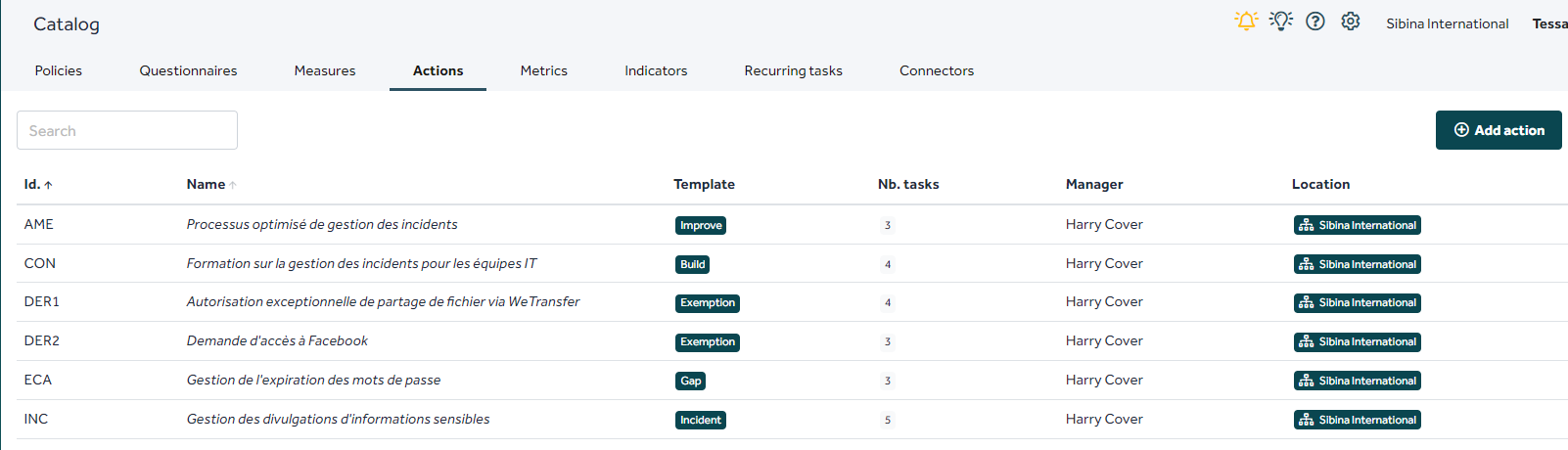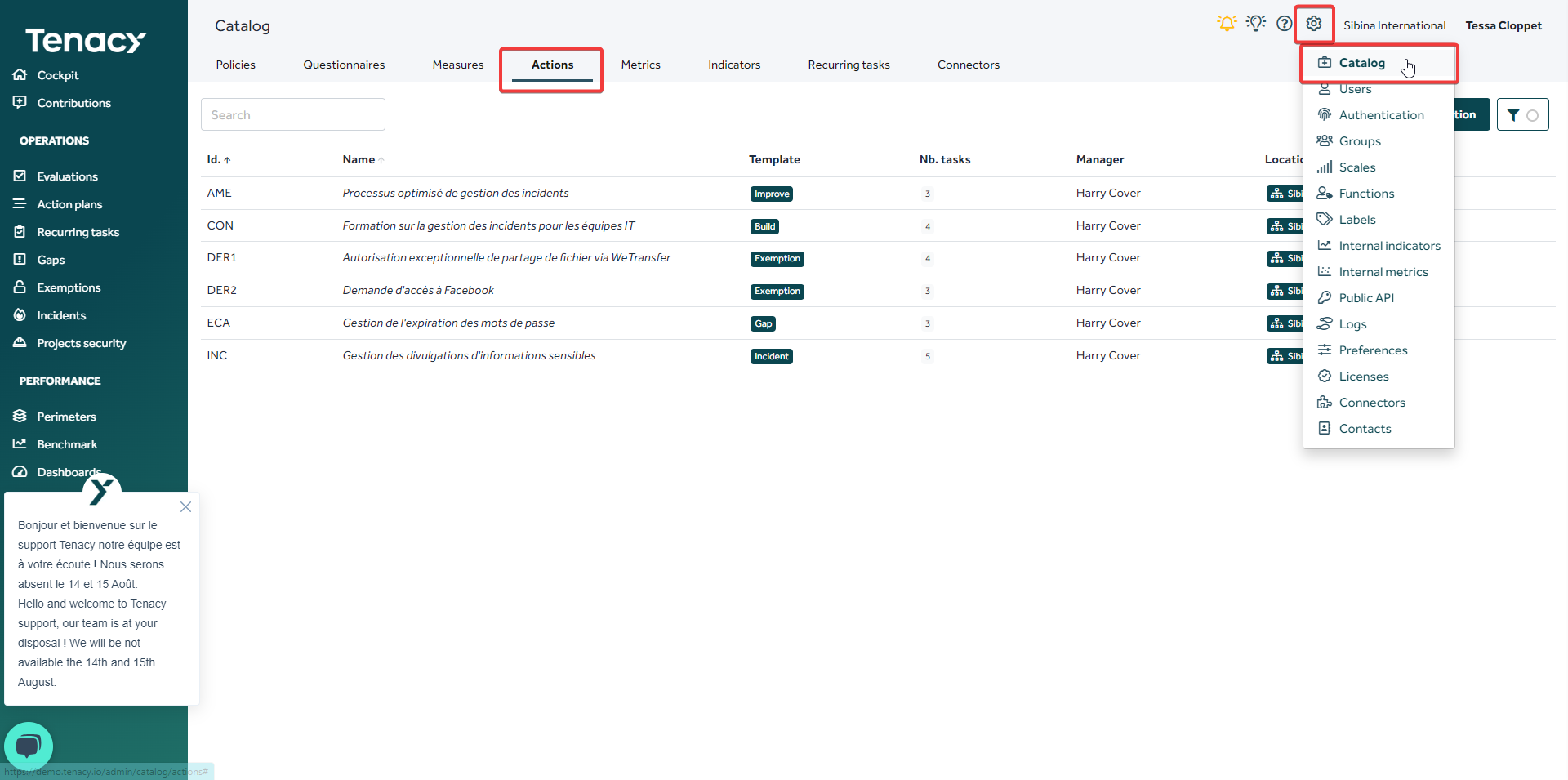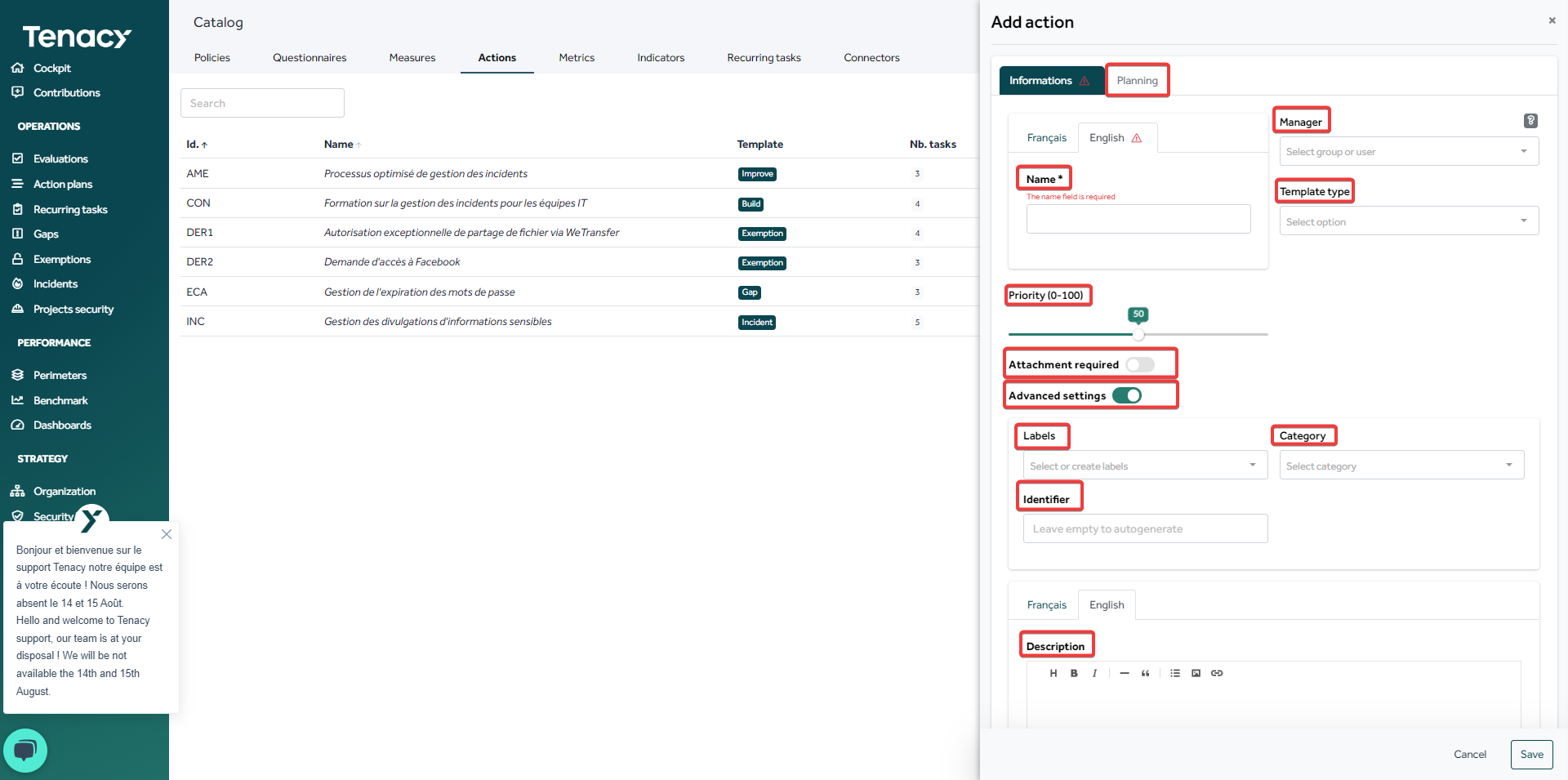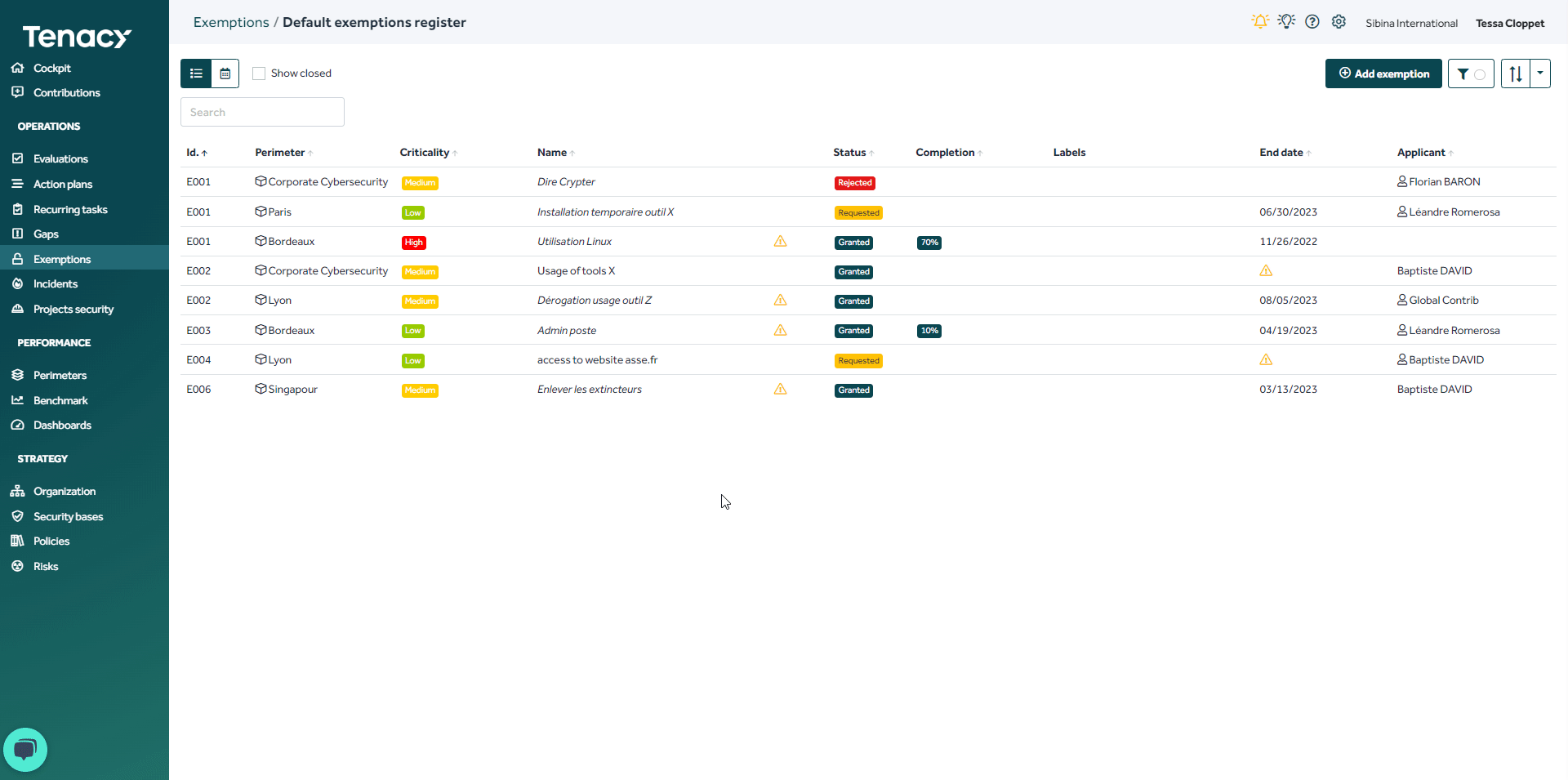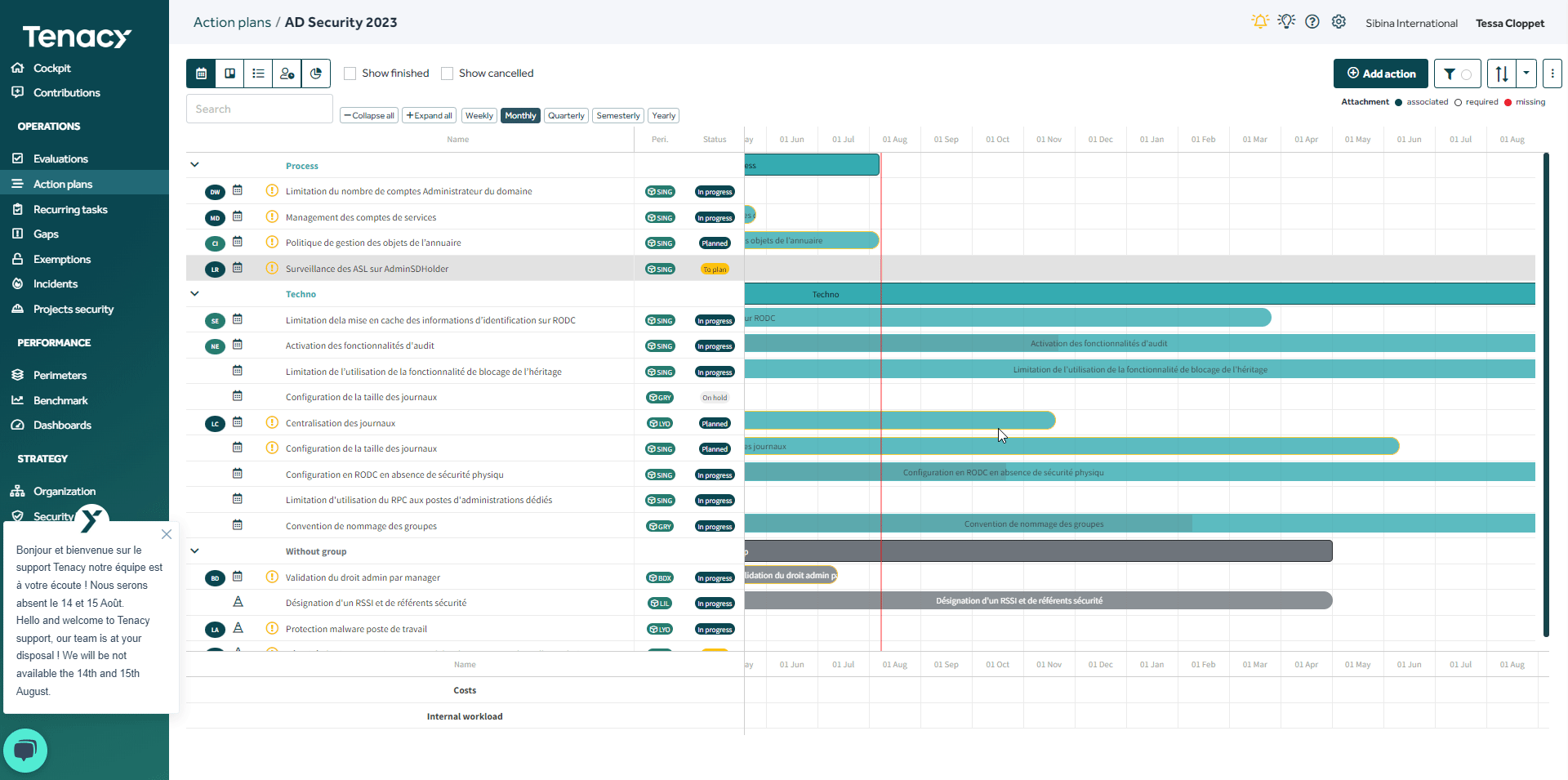Everything you need to know about action templates, how to create them and how to use them.
Summary
1. What is an action template?
2. How to create an action template?
3. How to use an action template?
1. Use of action templates based on exemptions, gaps or incidents
2. Using building or improvement action templates
1. What is an action template?
If you often create actions on the same model you can use action templates, including subtasks if needed.
These templates are grouped by type (construction and improvement of a measure, gaps, incidents, exemptions).
The templates can be found in the catalog: ⚙️ Wheel > Catalog > Actions.
2. How to create an action template?
In the "Actions" tab of the catalog, click on the "Add an action" button and fill in the settings:
- Name
- Manager: not mandatory, you can configure this field when using your templates if your managers are not always the same.
- Type of template: you have the choice between different types of templates for different actions: Incidents / Deviations / Exemptions / Improvement / Construction / simple actions.
💡To create the template of a simple action, just leave the "Type of template" field empty.
💡The derogation, deviation and incident action templates are also simple action templates.
- Priority
- Mandatory attachment
- Advanced settings:
> Labels
> Identifier: automatic, if you do not provide one
> Category
- Description
Planning tab
- Costs and charges
- Tasks: you can add sub-tasks
3. How to use action templates?
1. Use of action templates based on exemptions, gaps or incidents
The exemption, gap or incident templates are simple action templates.
They can be useful if, when you create your exemption, you always create the same type of remedial actions.
Example with exemptions:
Exemptions > click on the concerned exemption > "Actions" tab > "Add an action" button
💡To recover your "exemption" template, you will have to select the simple action.
- Template: Choice of previously created template.
- Parameters are filled automatically
- Complete the actions register
🔎 If necessary, it's always possible to edit all the parameters.
2. Using building or improvement action templates
There are several places in the solution from which to create actions (evaluations, exemptions, incidents, gaps, action plans...).
From any of these places you can create actions with a building or improvement template.
Example with an action created in an action register:
1. "Add an action" button > Selection of the action group > Choice of the type of action (Here construction) > Choice of the perimeter and the measure to build.
2. Action Parameters
- Template type: choice of template created previously. The solution will only offer you the build action templates that you have created.
- Parameters are filled automatically
- Complete the action register
🔎 If necessary, it's always possible to edit all the parameters.