There are different ways to send a reminder to your users from Tenacy.
Summary
1. Send a reminder to a single user
2. Send a reminder to multiple users
3. Activate weekly reports and notifications
🔎 You can send a reminder about various items such as actions, recurring tasks, metrics, or evaluations. Consequently, you user is going to be notified by email that he has an input to do in the solution.
1. Send a reminder to a single user
⚠️You can send a reminder to a user. They'll receive a weekly summary of what they've done and what remains to be entered into the solution.
From the toothed wheel ⚙️ > Users
On the selected user > Click on 📄Send digest
Example of an e-mail received by a user :
2. Send a reminder to multiple users
⚠️You can send a reminder to all users concerned by your assessment or recurring action or task log to remind them of what still needs to be done.
2.1. Evaluations
In the Evaluations tab, select the relevant evaluation > Click on "✉️Send Reminder"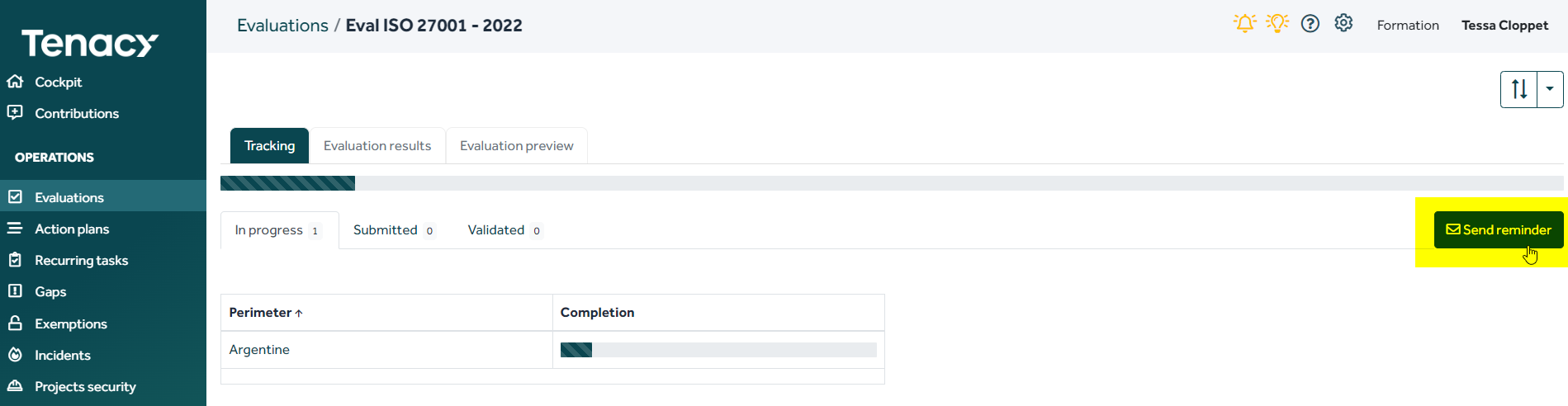
2.2. Action Plans
In the Action Plans tab, select the relevant register > Click the 3 dots > Send Reminder ✉️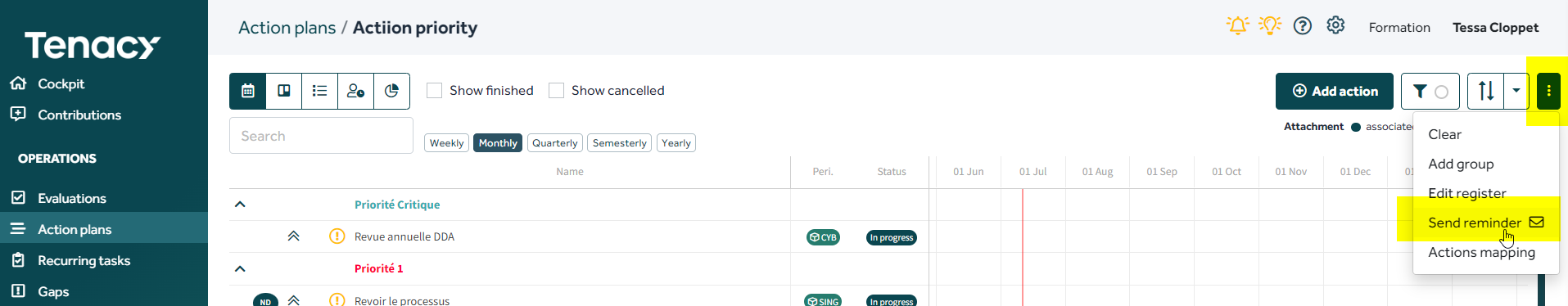
2.3. Recurring Tasks
In the Recurring Tasks tab, select the relevant register > Click the 3 dots > Send Reminder ✉️
2.4. Metrics
In the Dashboards tab, select Metrics > Click the 3 dots > Send Reminder ✉️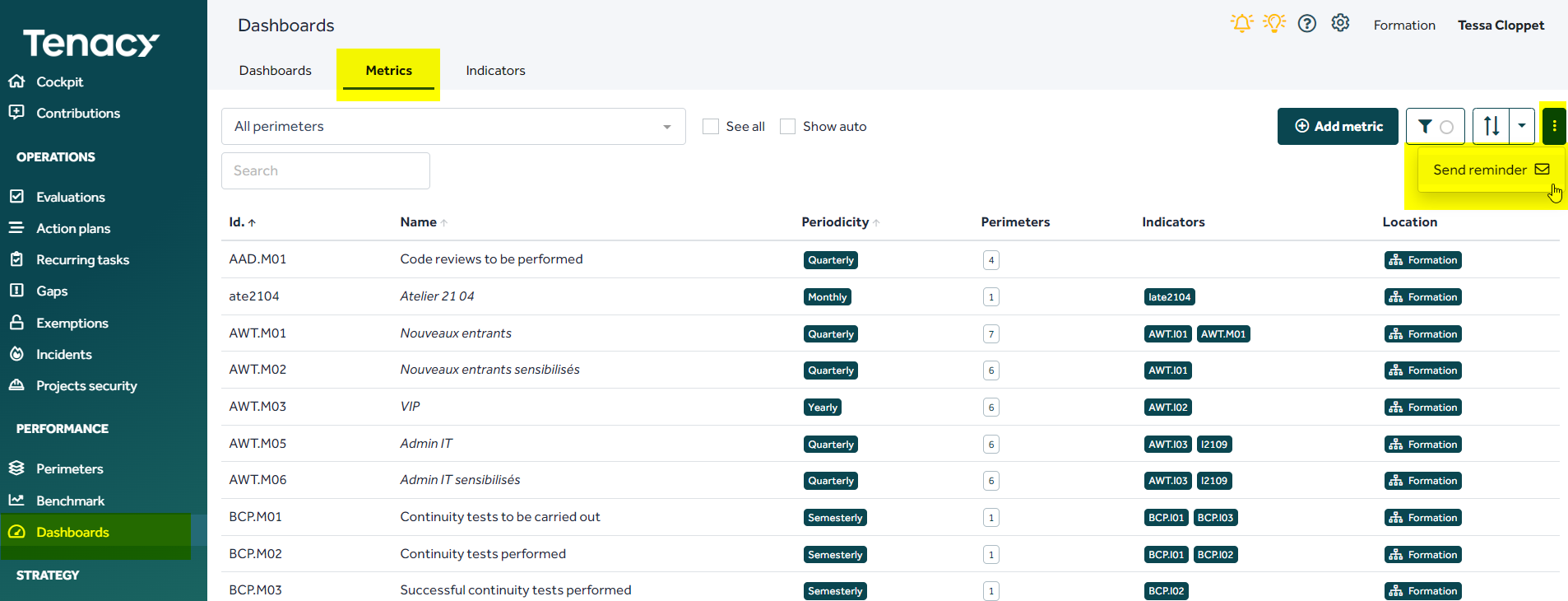
Example of an e-mail received by a user to remind him to do his recurring tasks :
3. Activate weekly reports and notifications
You can activate the receipt of a weekly report and push notifications for each user, to keep them informed of entries to be made in the solution on a regular basis.
⚠️ The 2 options are activated by default in the user profile, but can be modified.
In your user's profile Toothed wheel ⚙️ > Users, check/uncheck the boxes Receive weekly reports and Receive notifications
- The weekly report is sent by e-mail every Monday morning directly to the user concerned, with the various entries already made and those still to be made (example point 1.).
- Push notifications are sent when a recurring task has ended, an action has begun or an action has ended. The user receives an e-mail inviting him/her to enter any missing information.
When are push notification e-mails sent? - RT with weekly frequency: 2 days
- RT with monthly or quarterly frequency: 5 days
- RT with semi-annual or annual intervals: 1 month
For the actions, the user will be notified:
- if he/she is within 10% of the action's remaining life and it has not yet been completed,
- and also on the start date of a planned action.
⚠️ No e-mail is sent when a Recurring Task is waiting for approval or when an incident is declared by a contributor.
📧 Weekly report, push notifications and reminder emails are sent from our noreply@tenacy.io address.






