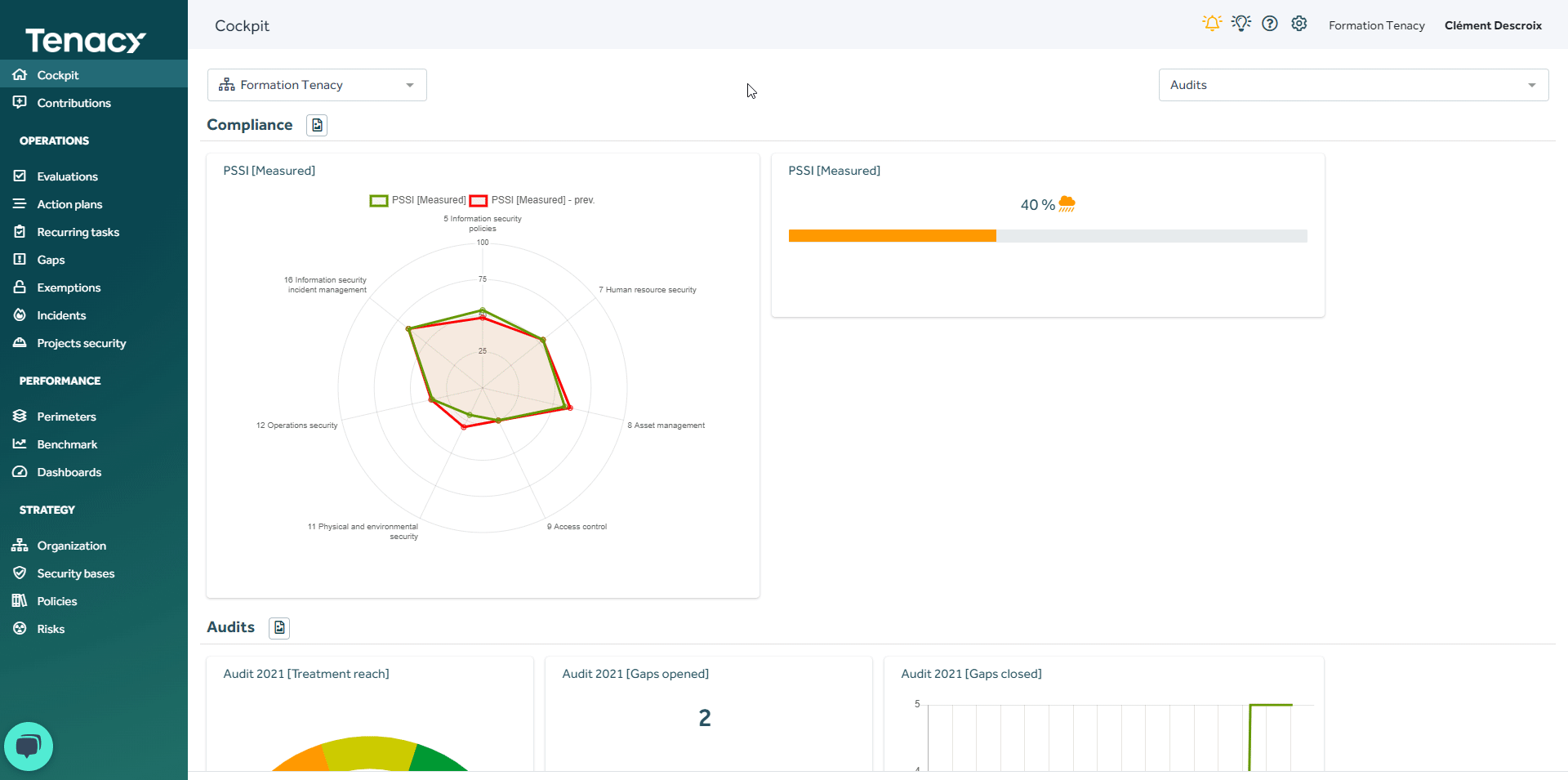1. From the catalogue
Gear > Catalog > "Policies" tab
> Catalog > "Policies" tab
Here you will find all the policies of your environment, the public policies made available by Tenacy as well as those you have been able to create.
Private policies are found through the type marker "Private" and are at the top of the list in the catalog.
and are at the top of the list in the catalog.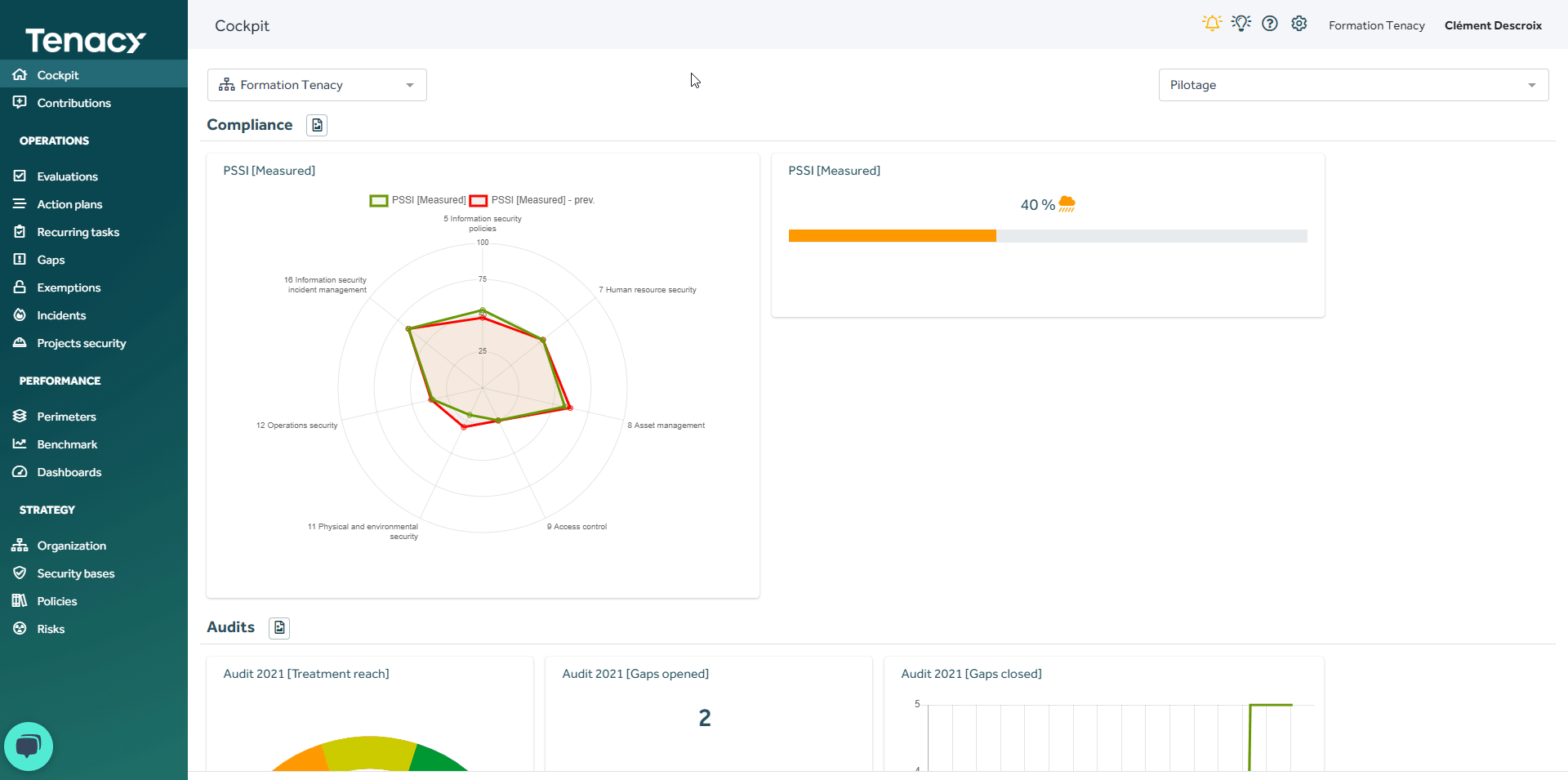
2. From "Policies"
Directly from "Policies" accessible in the left menu, you will see here all the policies deployed in your environment.
They are sorted alphabetically by default.
You can have all your private policies one after the other by clicking on the "Type" column in order to sort the list.