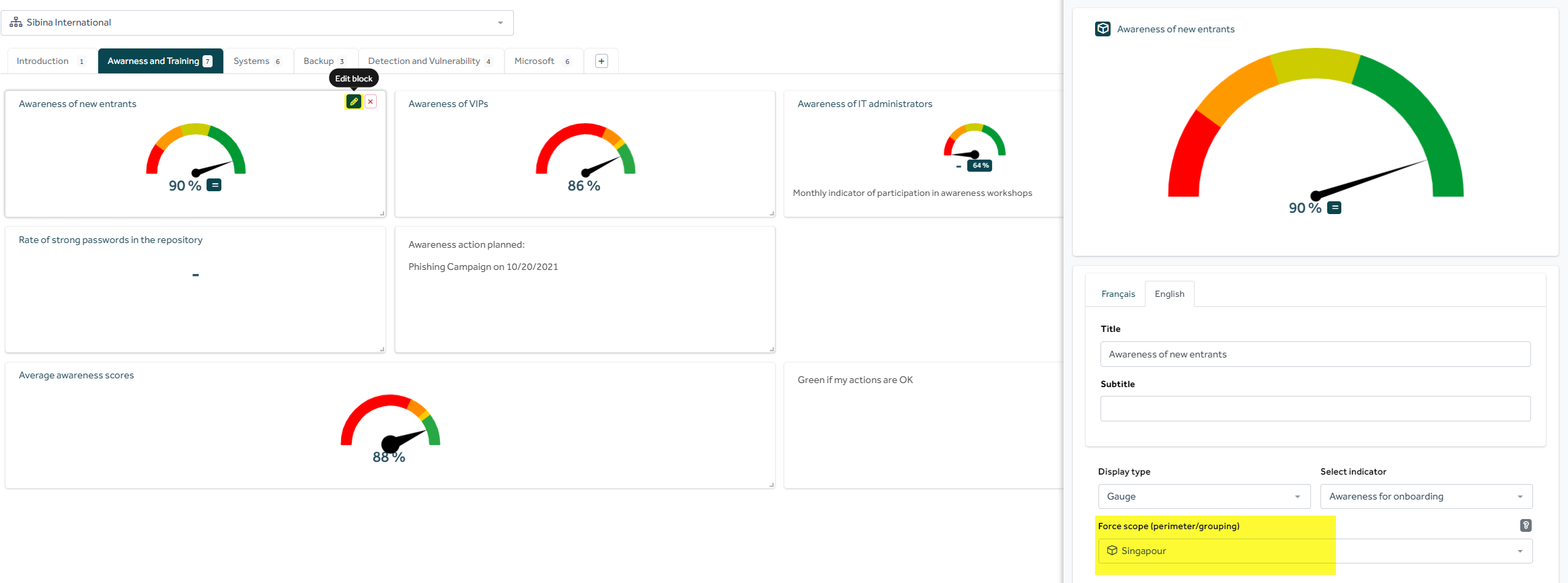The inconsistency of your indicator's value may be multi-factorial: wrong metric, wrong formula, dashboard filter, etc.
Summary
1) Check the value of your metrics
2) Check your indicator's formula
3) Recalculate your indicator's history
4) Check your Dashboard filters
1) Check the value of your metrics
Dashboard > Metrics > cursor over your metric
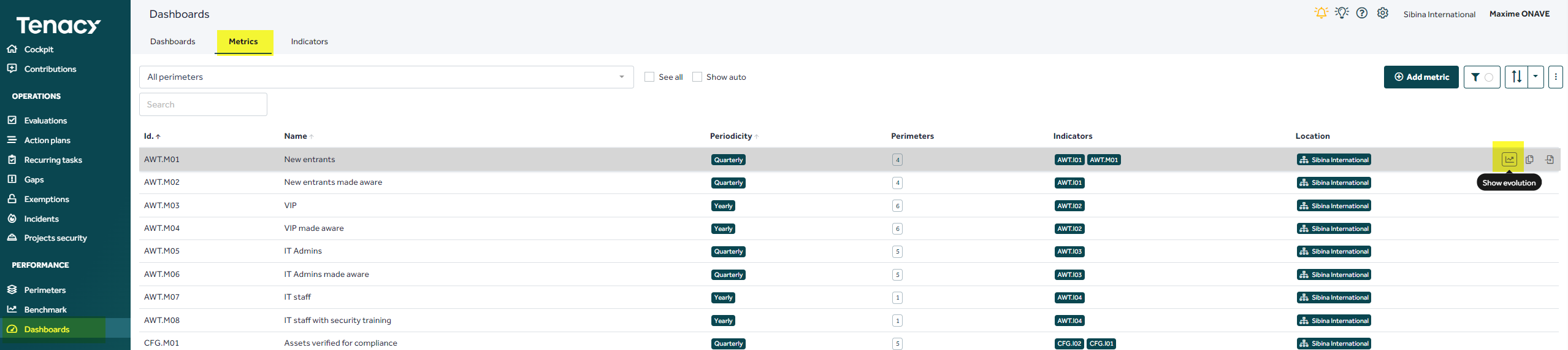
2) Check your indicator's formula
Dashboard > Indicators
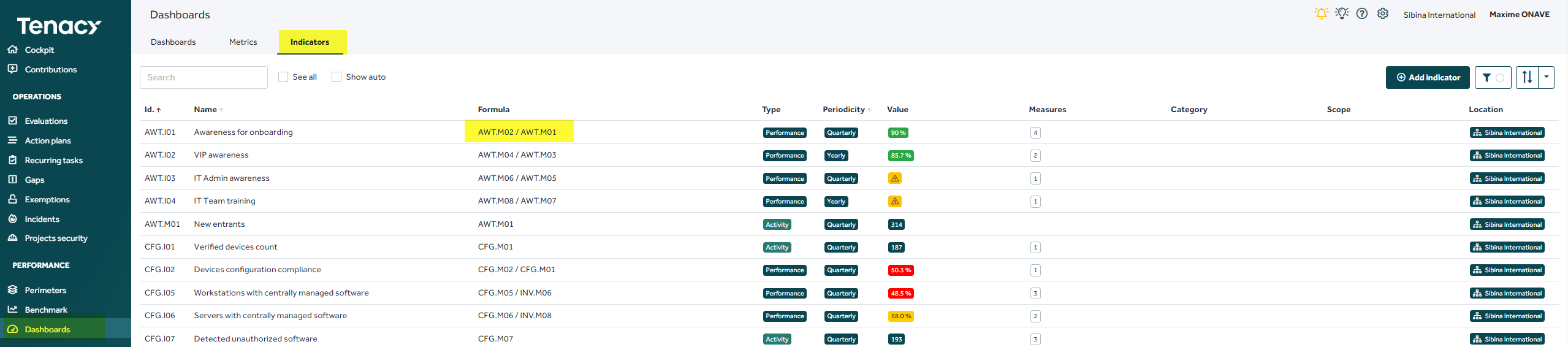
If you wish to modify the formula, click on your indicator and change the formula.
💡 Use " ! "before your metric identifier to check that you're selecting the right metric.
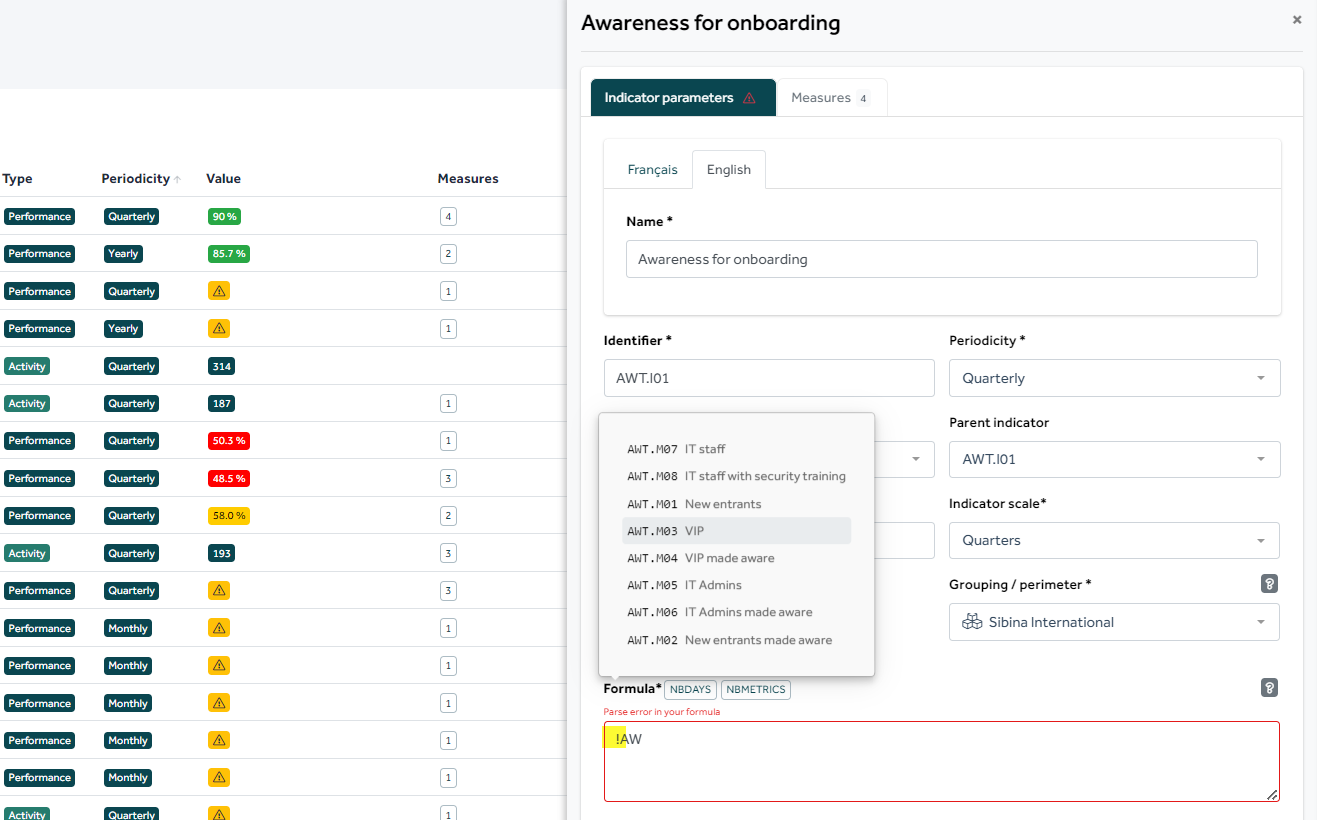
3) Recalculate your indicator's history
Dashboard > Indicators > Cursor over your metric > Recompute indicator history
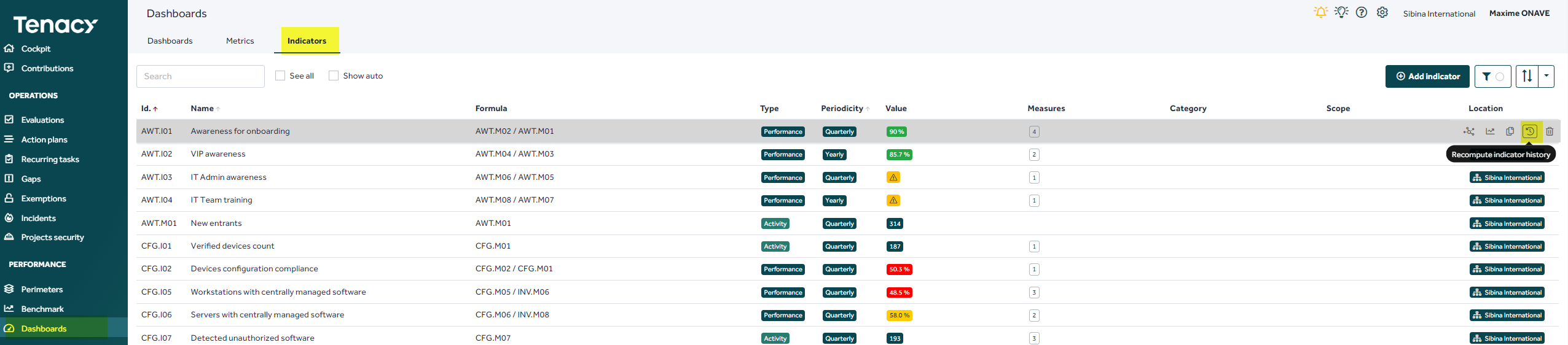
4) Check your Dashboard filters
Dashboards > Dashboards
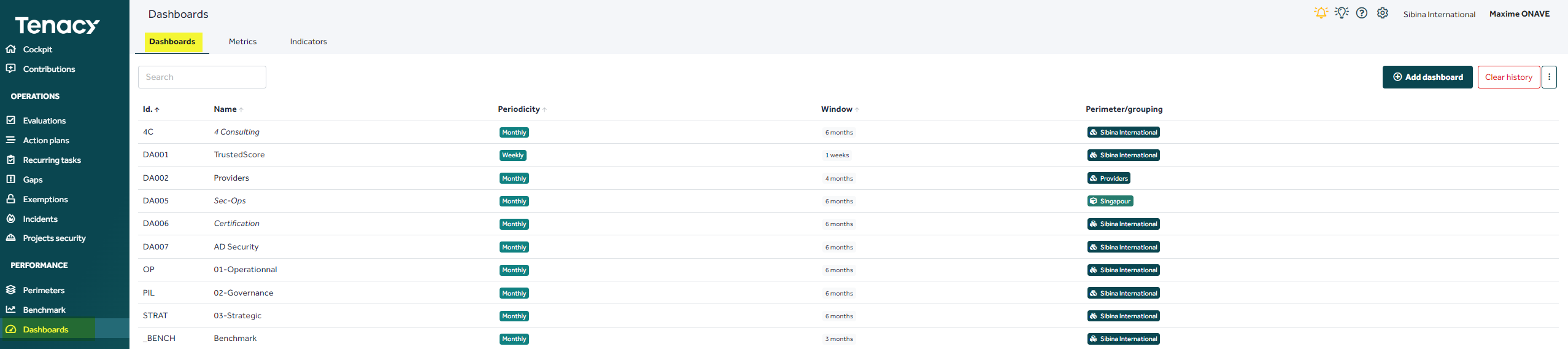
In a dashboard, you can filter by perimeter, grouping, date....
Check filter consistency :
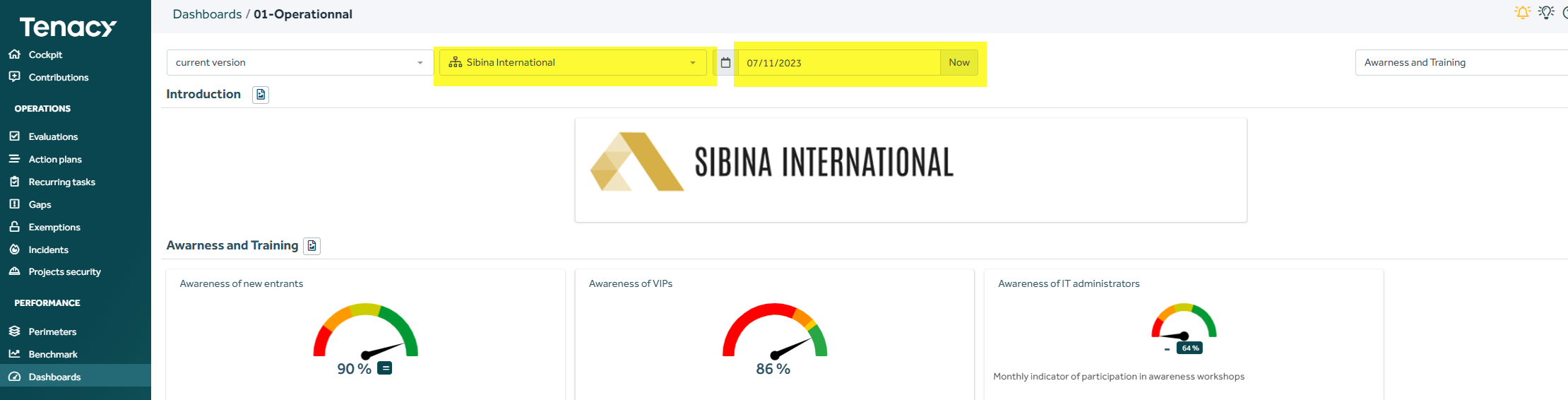
Is your block assigned to the right perimeter ?