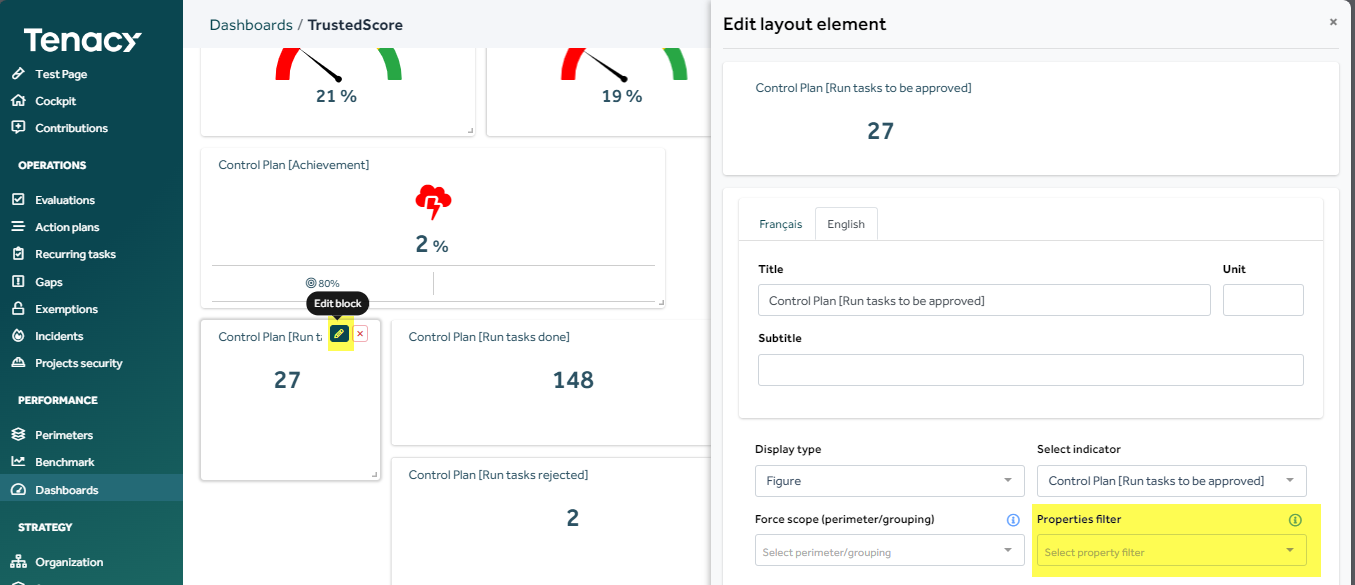Properties enable you to enrich your perimeter identity map, map your cyber environment and report on it.
2.How to apply properties to your perimeters?
3.How to report on my properties?
1. How to create a property ?
To create a property: Cogwheel ⚙️ > Properties
Once in the menu, click on "Add property"
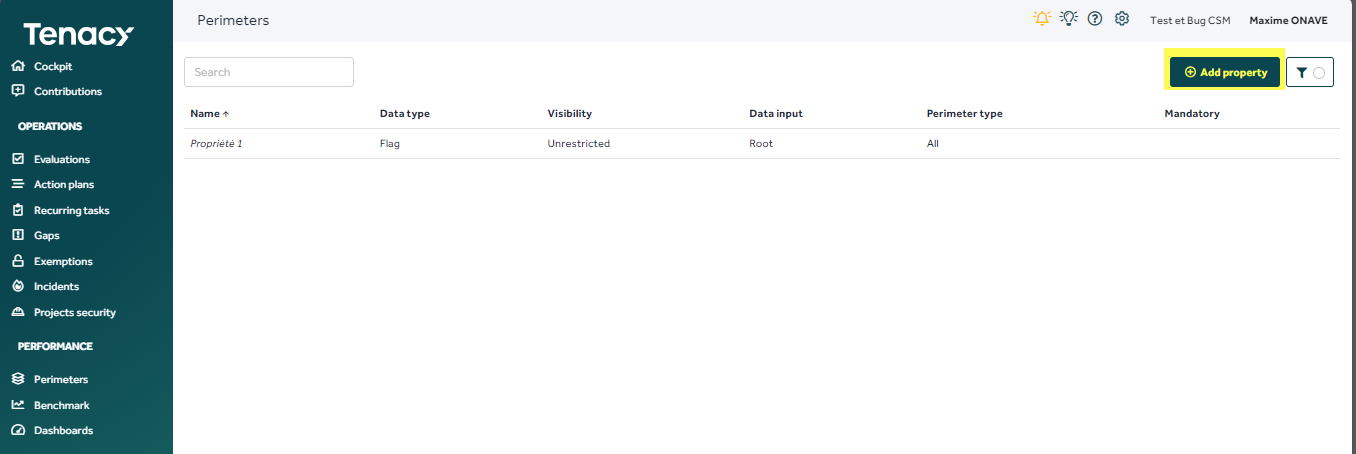
🔎 Visibility:
Restricted visibility: only root pilots can see the property field and perimeter values.
Free visibility: all pilots can see the fields and values of their perimeters.
🔎Data entry:
Root: only global pilots can modify property values for perimeters.
Local: local pilots can modify values for their perimeters.
💡 Property use cases:
- Be a reporting criterion
Ex: Filter only perimeters with the flag as certified. - Be able to map your cyber environment.
Ex: List OS types used on my perimeter. - Perimeter information
Ex : Re-certification date - CAIT level
*Non-exhaustive list
2. How to apply properties to your perimeters?
Organization > Cursor on your perimeter(s)
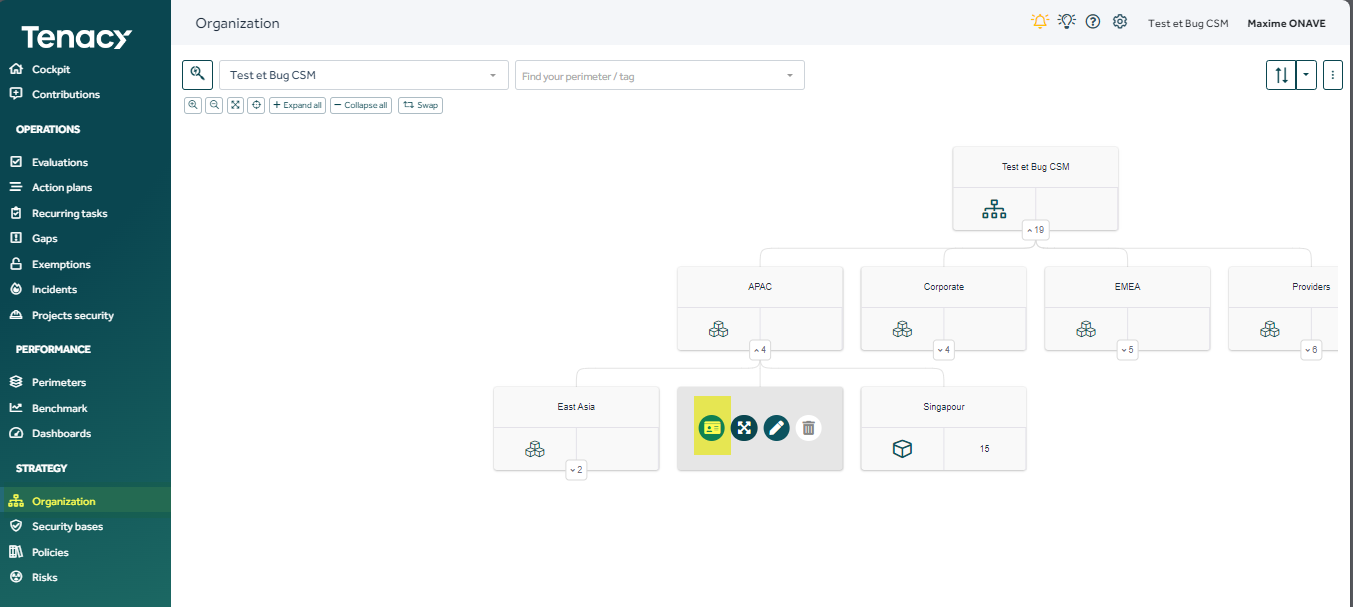
"Properties" tab
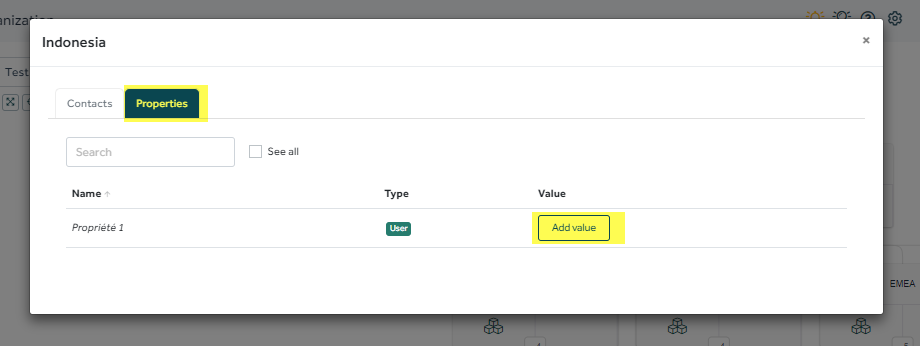
3. How to report on my properties?
Displaying properties on a dashboard
Dashboards > "Dashboard" tab
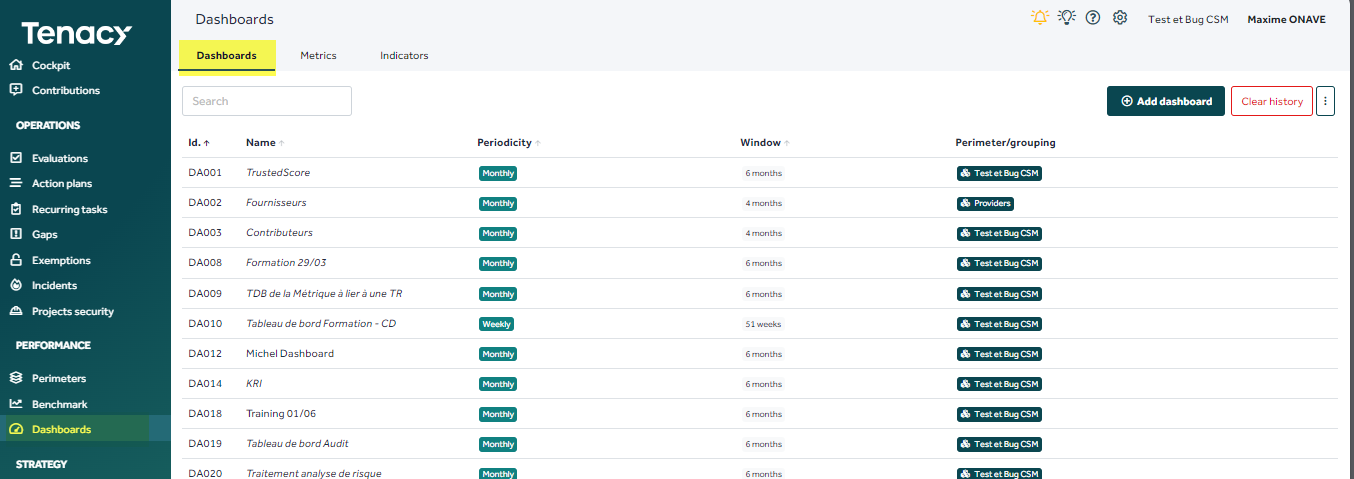
Edit your dashboard
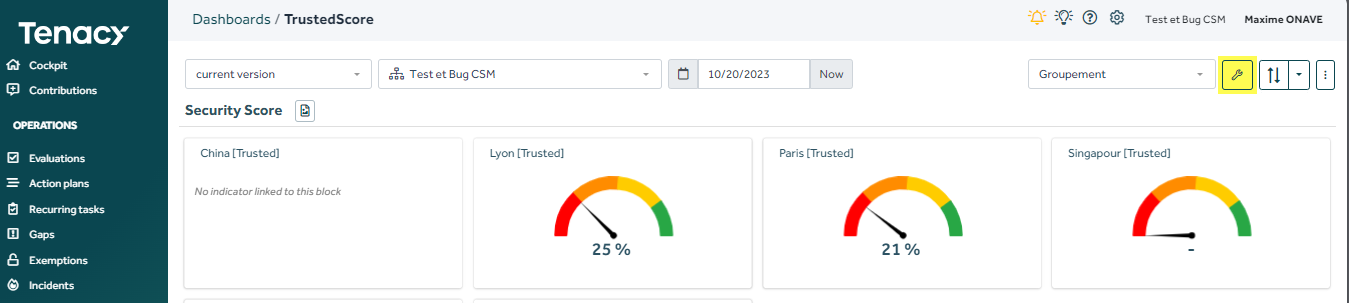
Add a block > Perimeters and grouping > A Grouping > Select your grouping or Root > "Properties" tab > Select your properties.
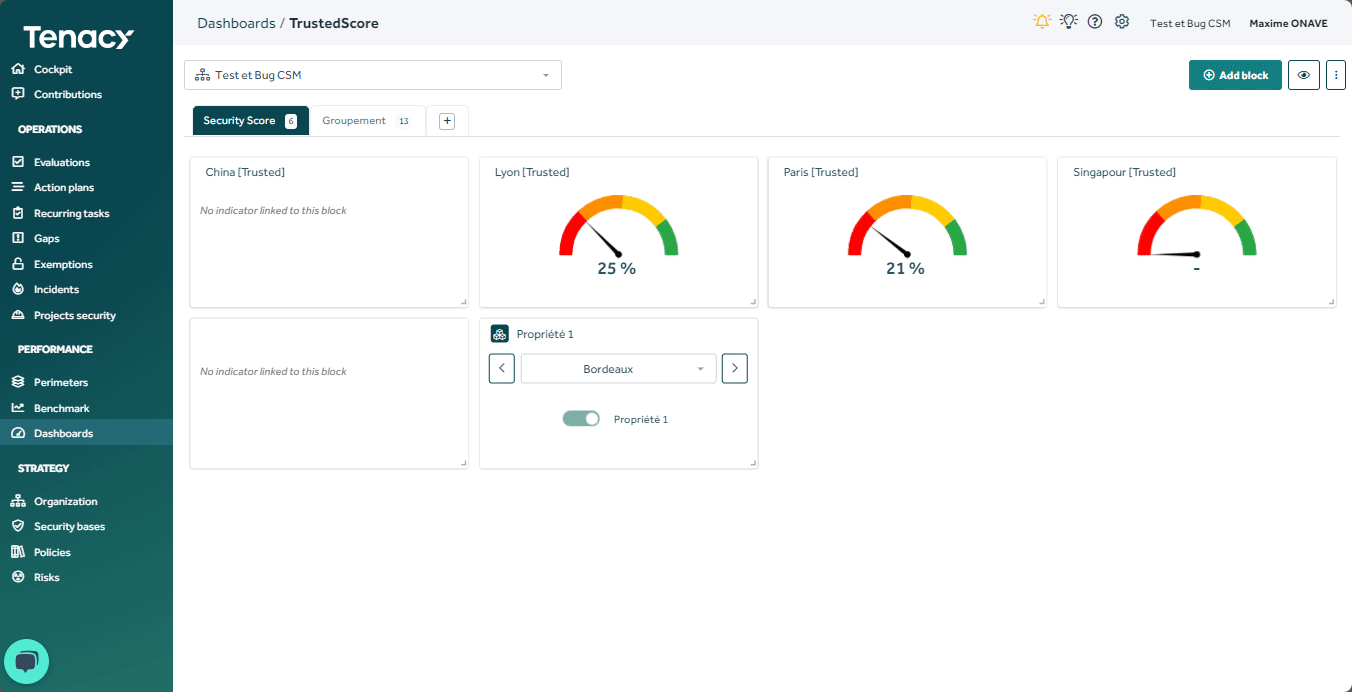
Forcing the scope of a dashboard block on a property
Step 1: Create your filters
Organization > Magnifier > Add value > Save filter
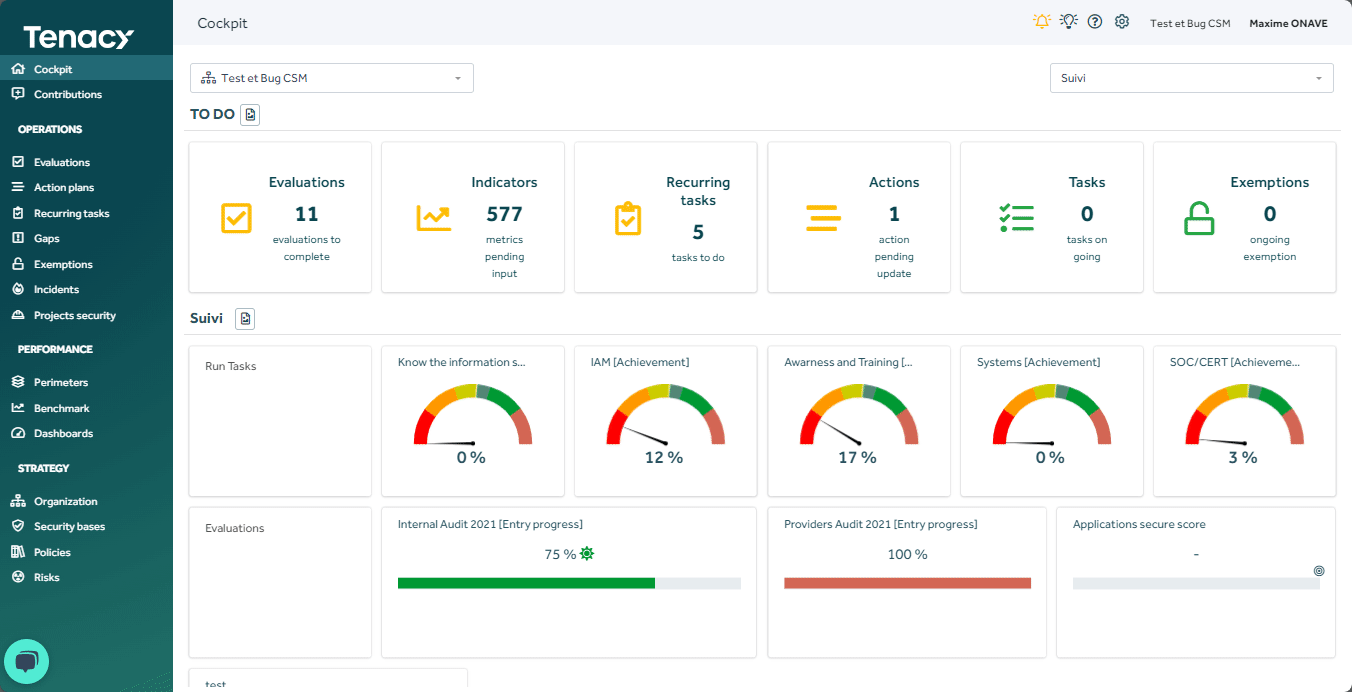
Step 2: Using a filter in a dashboard block
Edit your dashboard bloc > Properties filter