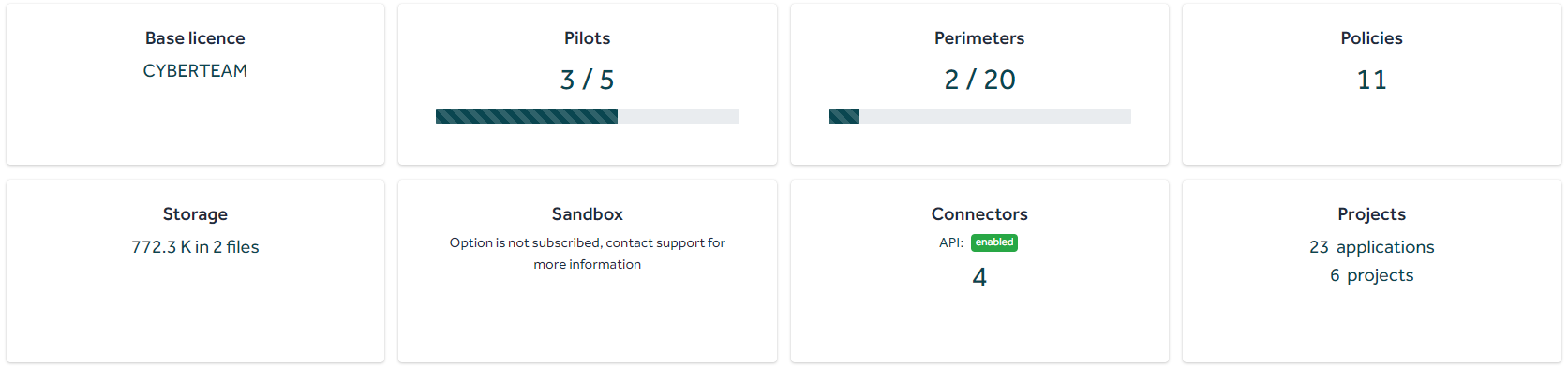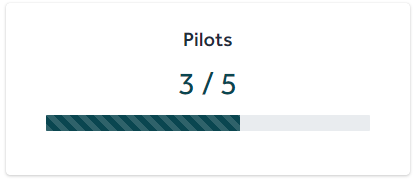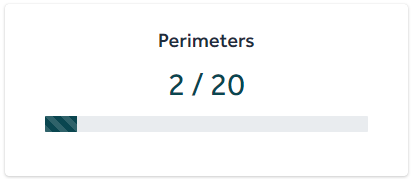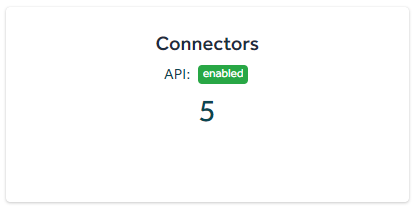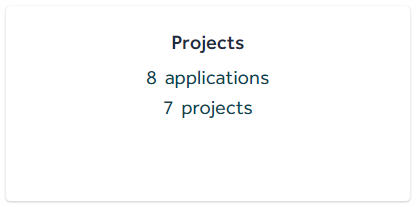Where can you find your pilot, perimeters, connectors, quotas, etc. in place in Tenacy and know what you have left to consume.
To find the quota of limited objects (pilots, perimeters, policies,...) to the license you have chosen:
Gear ![]() (top right) > Licences
(top right) > Licences
1. Base licence
Here you will see the name of the license you have subscribed to.
2. Pilots
Tells you the number of current drivers on the maximum number of drivers included in your current license level.
3. Perimeters
This is the number of perimeters currently created in your "Organization" tree on the number you have with your current license level.
4. Policies
This is the number of public policies consumed on the number of maximum public policies you are entitled to with your current license level.
5. Sandbox
If you have subscribed of this option you will get information about your sandbox.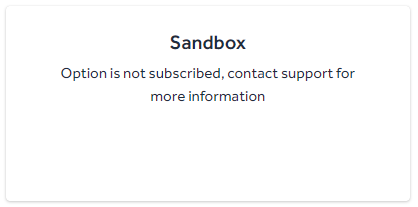
6. Connectors
If your license level allows you to find the number of different connectors currently deployed in your environment on the maximum number of different connectors that can be deployed.
7. Projects
If you have subscribed to the ISP - Projects Security module in projects then you will find the number of applications in your "Organization" tree and the number of projects created.
🔎 In the example above you do not see the "n/ how much" ( "3/ 5", "7/ 10",...) because the example is taken from our demo environment but you will see it in your environment.