In Tenacy, your organization must be modeled to meet your reporting needs.
SUMMARY :
1) The different modeling objects
1.4 Providers and applications
1) The different modeling objects
1.1 The root
The root of your tree will be the highest element from a reporting point of view.
A driver at the root will have all rights in the solution. A contributor at the root will be able to be assigned objects on all perimeters of the solution.
The root is represented by this icon :

⚠️ No objects can be affected at root level.
🔎 The root name of your main tree is the name of your account.
⚠️ If you are a local pilot, the root name will be the name of your perimeter or grouping.
1.2 Grouping
A group allows you to consolidate your reporting and / or manage your users' rights.
A pilot on a grouping is called a local pilot, will have restricted rights and will only be able to consult objects linked to the grouping's perimeters. A contributor to a group can only be assigned objects within the perimeter of the group.
A group is represented by this icon:

⚠️ No objects can be affected at grouping level.
💡 Groupings are unlimited and you can create "sub-groupings".
Ex:
1.3 The security perimeter
The security perimeter has a security base made up of security measures.
A perimeter driver is called a local driver, will have restricted rights and can only view objects linked to his perimeter. A contributor on a perimeter can only be assigned objects on the component perimeter.
The perimeter is represented by this icon:

💡 A scope can be a part of your IS, a BU, a country, a subsidiary....
💡 All objects in the solution can be assigned to a perimeter.
⚠️ The number of perimeters is subject to license.
1.4 Providers and applications
Perimeter providers and applications are unlimited. They have no security base.
They have a simple functional model:
- Evaluation on a policy
- Simple action
- Reporting in a dashboard
⚠️ When you add a provider, it must be created as an external contributor.
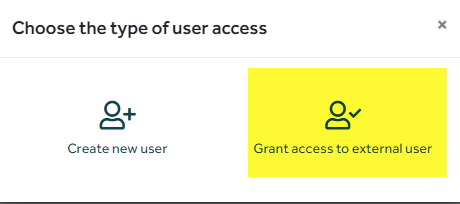
2) Model your organization
Organization > Move your cursor over the root > "Button +".
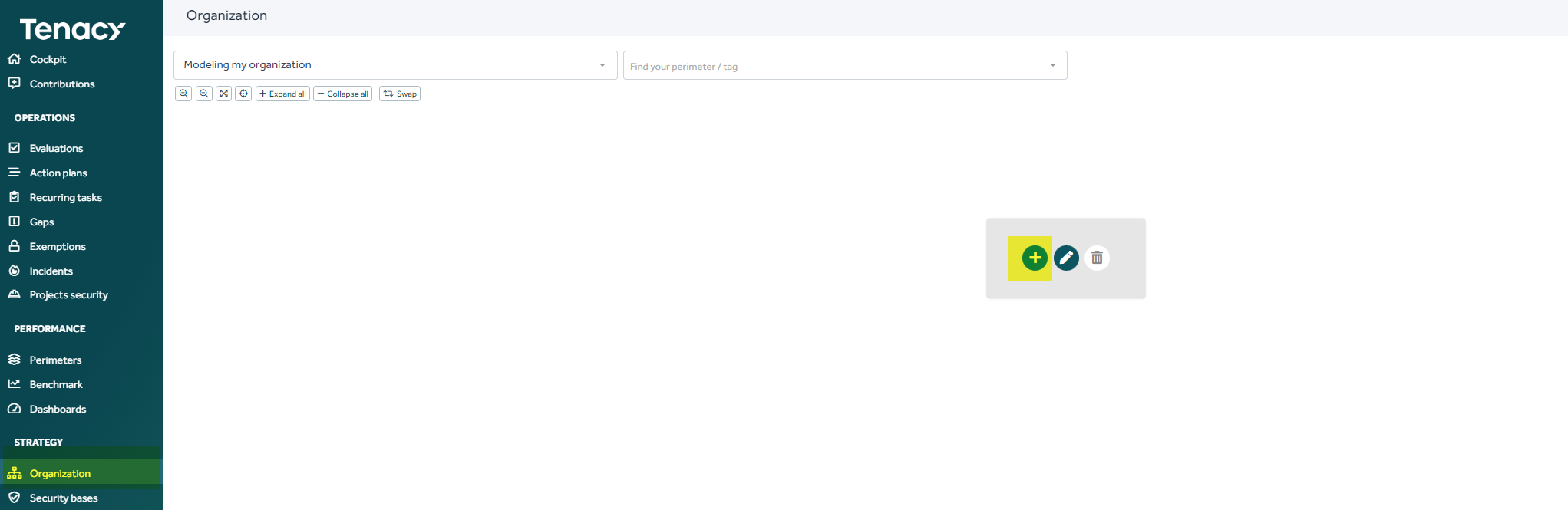
Select the type of object you wish to add.
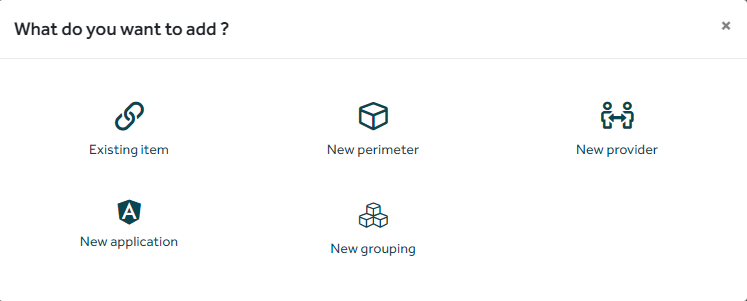
⚠️ If you wish to use groupings, start with this object and then insert the relevant perimeters.
Video example of modeling.
3) Secondary trees
In Tenacy, you can create an unlimited number of secondary trees. These secondary trees have different objectives:
- Facilitate user access rights
- More granular reporting with a different organization
💡 Example of a secondary tree:
- My primary tree is organized by geographical area, I organize my secondary tree by market size, product/service type, safety requirement levels.....
3.1 Modeling a secondary tree
Ex : Vidéo
🚨 Most of the time, you'll be placing existing perimeters in a secondary tree, so click on "Existing element". New perimeter = create a new perimeter.
