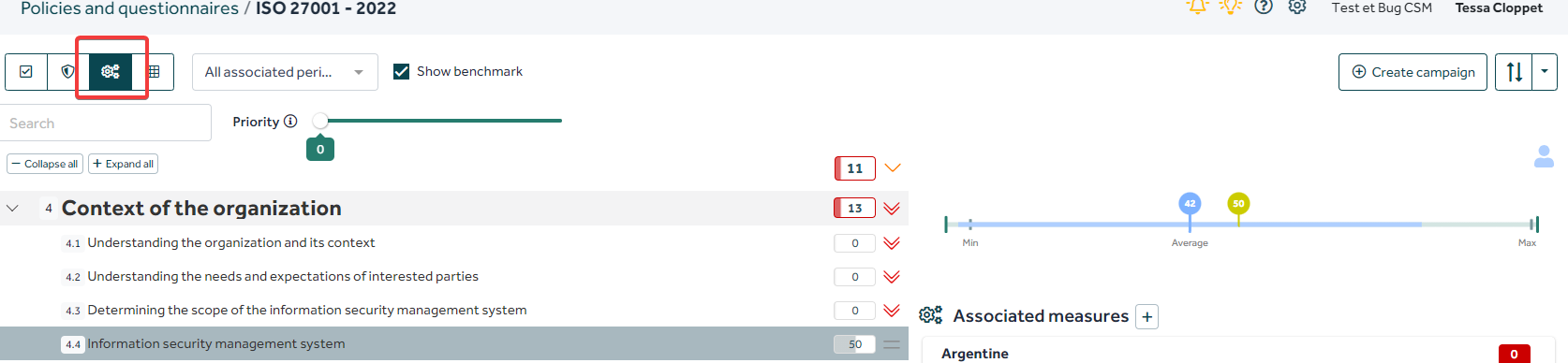From the "Policies" tab you have access, for public policies from the Tenacy catalogue, to a detailed benchmark for each measure.
Sommaire
1. How to display this benchmark?
2. How does this benchmark work?
2.1. The icons
2.2. The calculation
1. How to display this benchmark?
To display the benchmark, simply click on the "Show benchmark" box :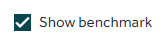
🔎 In standard, the "Display Benchmark" box is checked. If you uncheck it, the modification is taken into account and when you return to your policy, you won't see the benchmark.
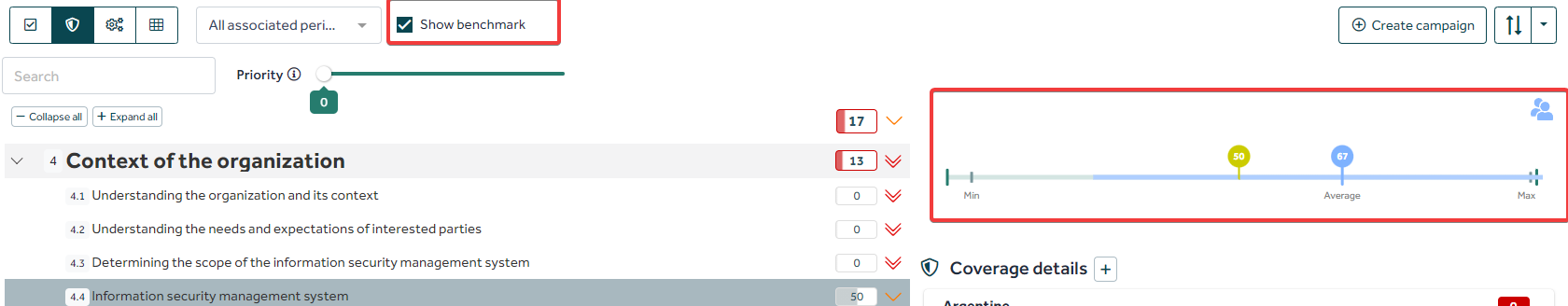
The benchmark is then displayed when you click on a control or a group of controls.
2.How does this benchmark work?
2.1. The icons
You can quickly see for each control and group of controls whether you're average, above or well above, or below or well below, and make decisions for improvement.
If the benchmark is displayed, icons indicate for each control and group of controls if the score is:
 widely below average
widely below average a little below average
a little below average average
average a little above average
a little above average widely above average.
widely above average.
Viewing the benchmark via the policy tab thus offers a higher level of granularity than the benchmark tab.
The benchmark displays your compliance score on the controls via a "box plot" representation slightly reworked by the Tenacy teams.
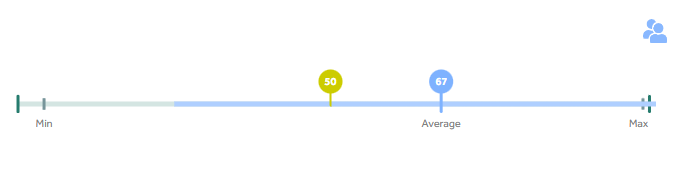
The blue bar represents the standard deviation, and the icon at the top right the sample size. Your score is displayed in the color corresponding to the icon. For example here the score is in green, "a little below average" so it is displayed in the same color as the icon  .
.
🔎 Reminder on sample size:
Large sample (more than 10 values)
Average sample (6 to 10 values)
Weak sample (3 to 5 values)
2.2. Calculation
In this benchmark, no comparison by sector, it is based on the compliance score of different customers on the same public policy.
You can therefore have a visualization by score: Click on a score to display the details of the benchmark.
Example : on the policy ISO 27001-2022, for the control "4.4 Information security management system"
Declarative score
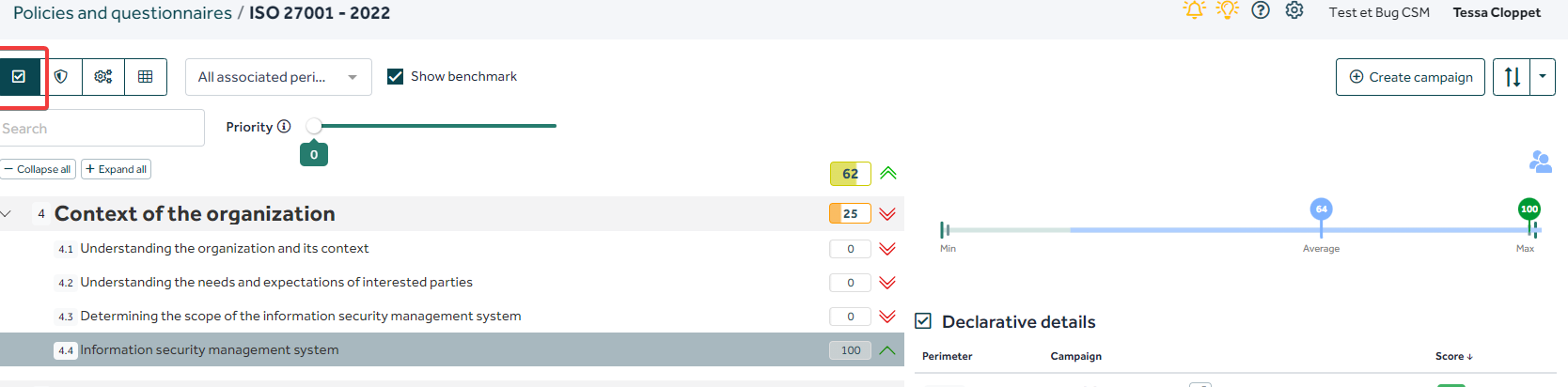
Coverage score
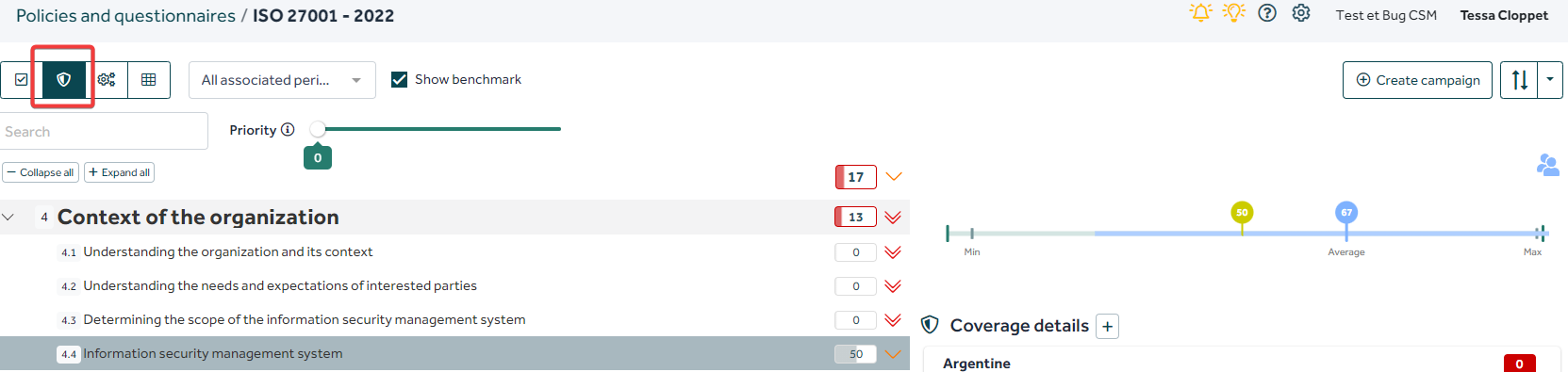
Measured score