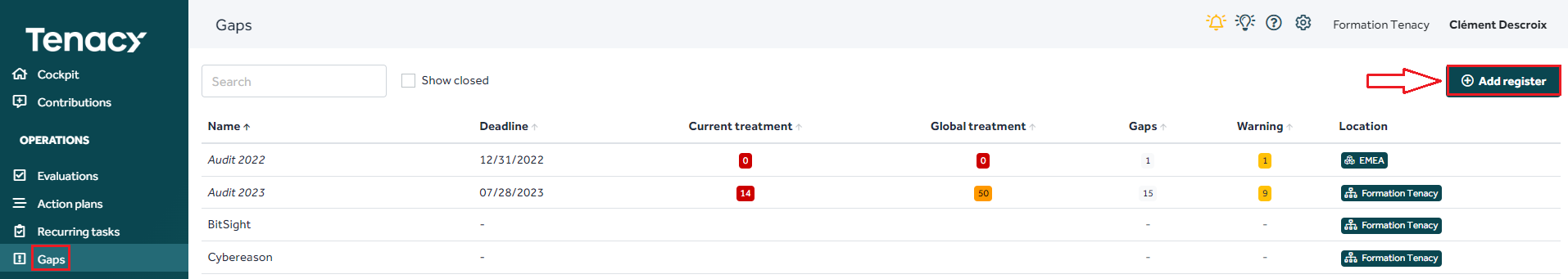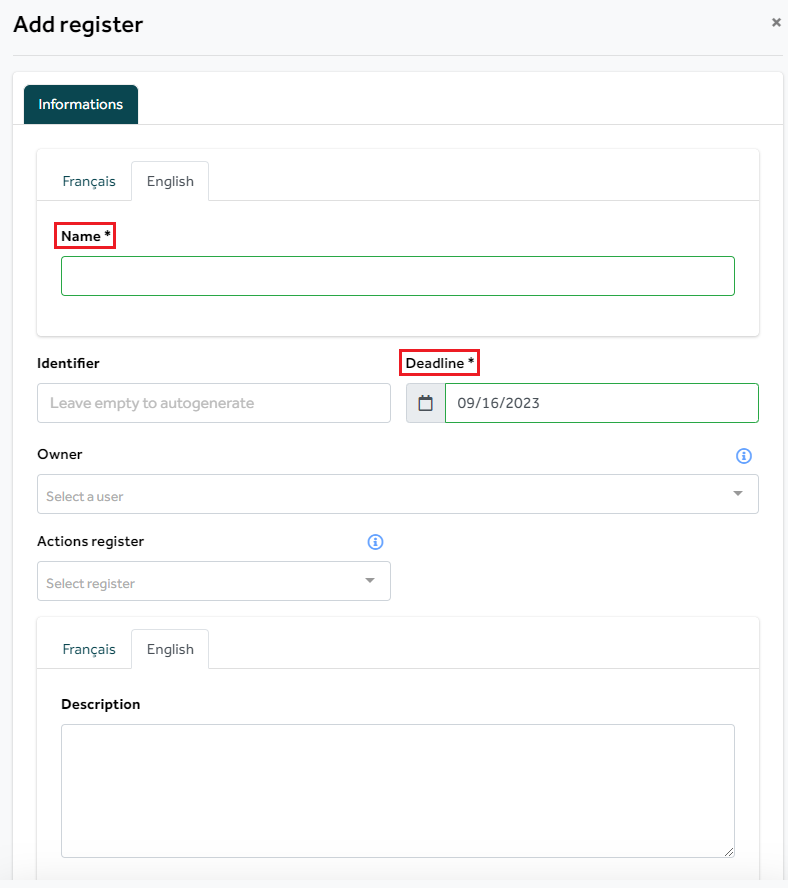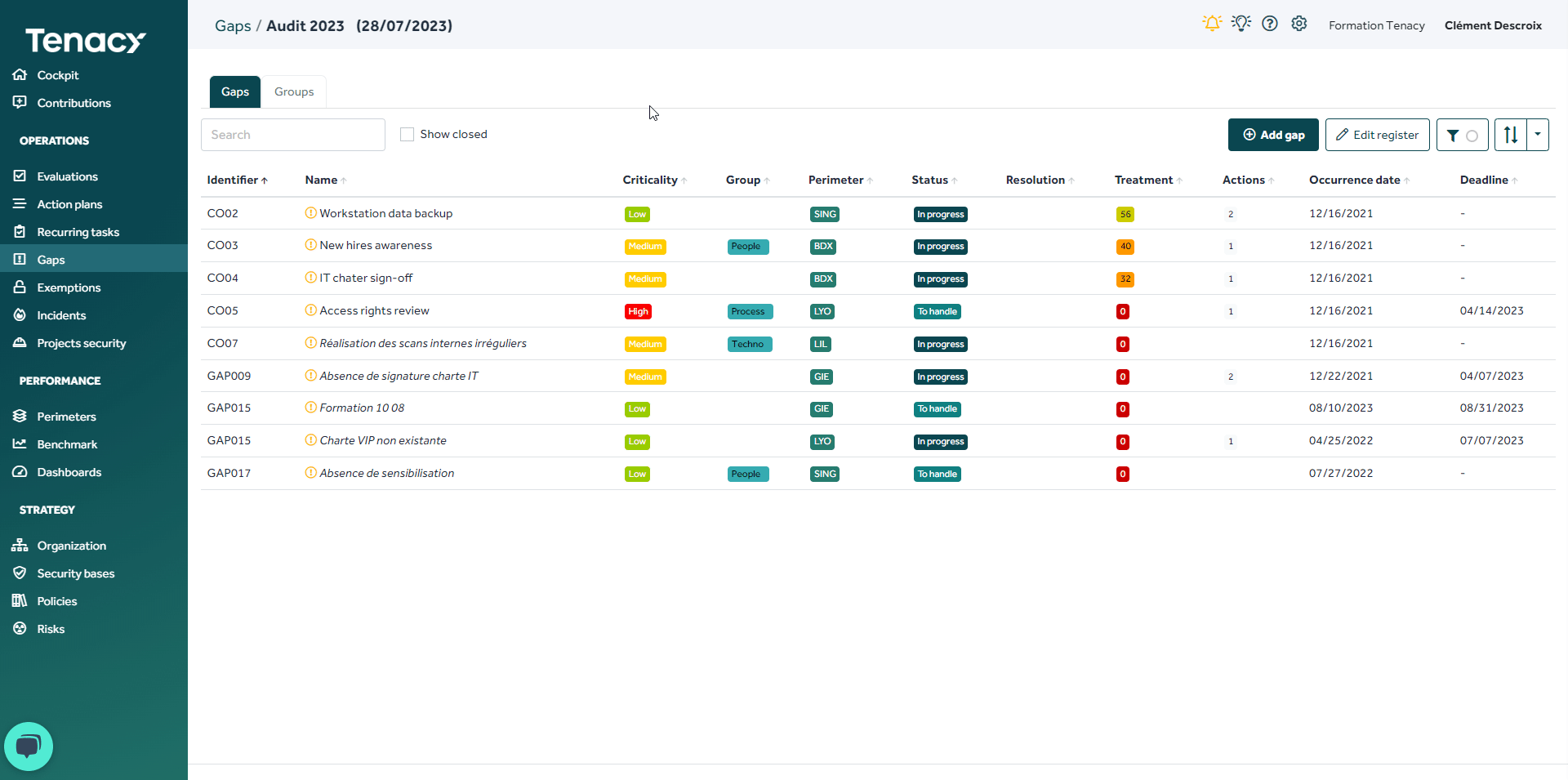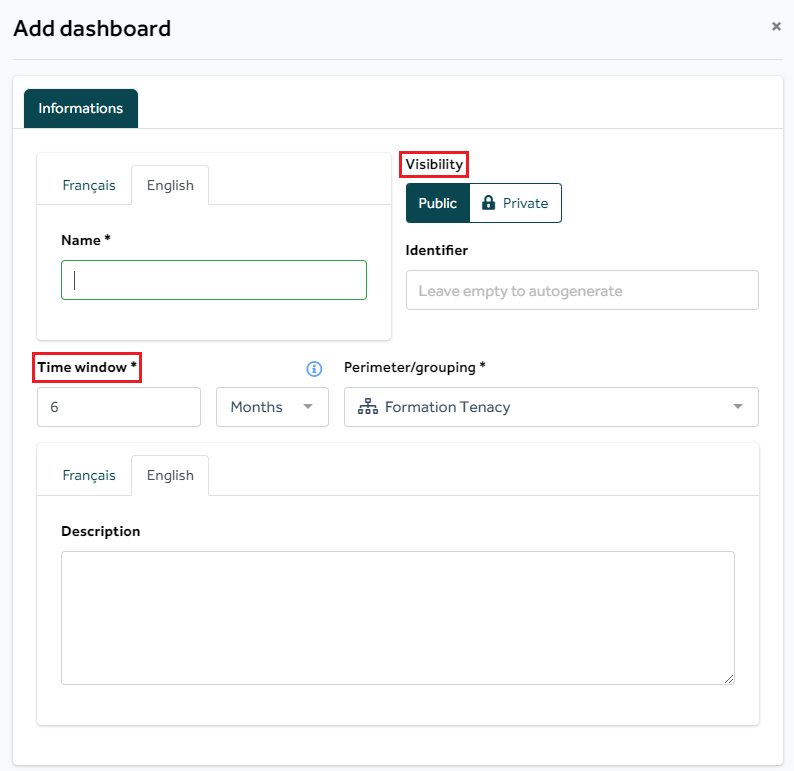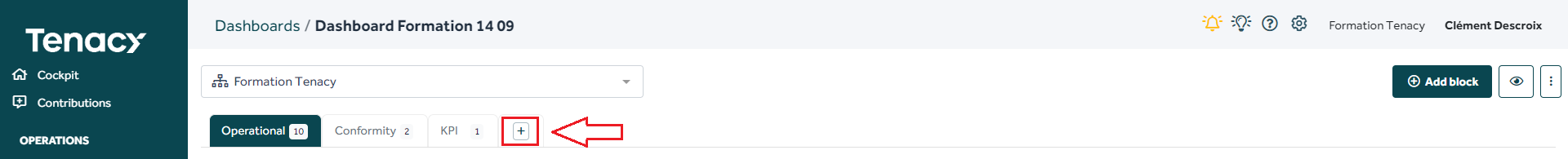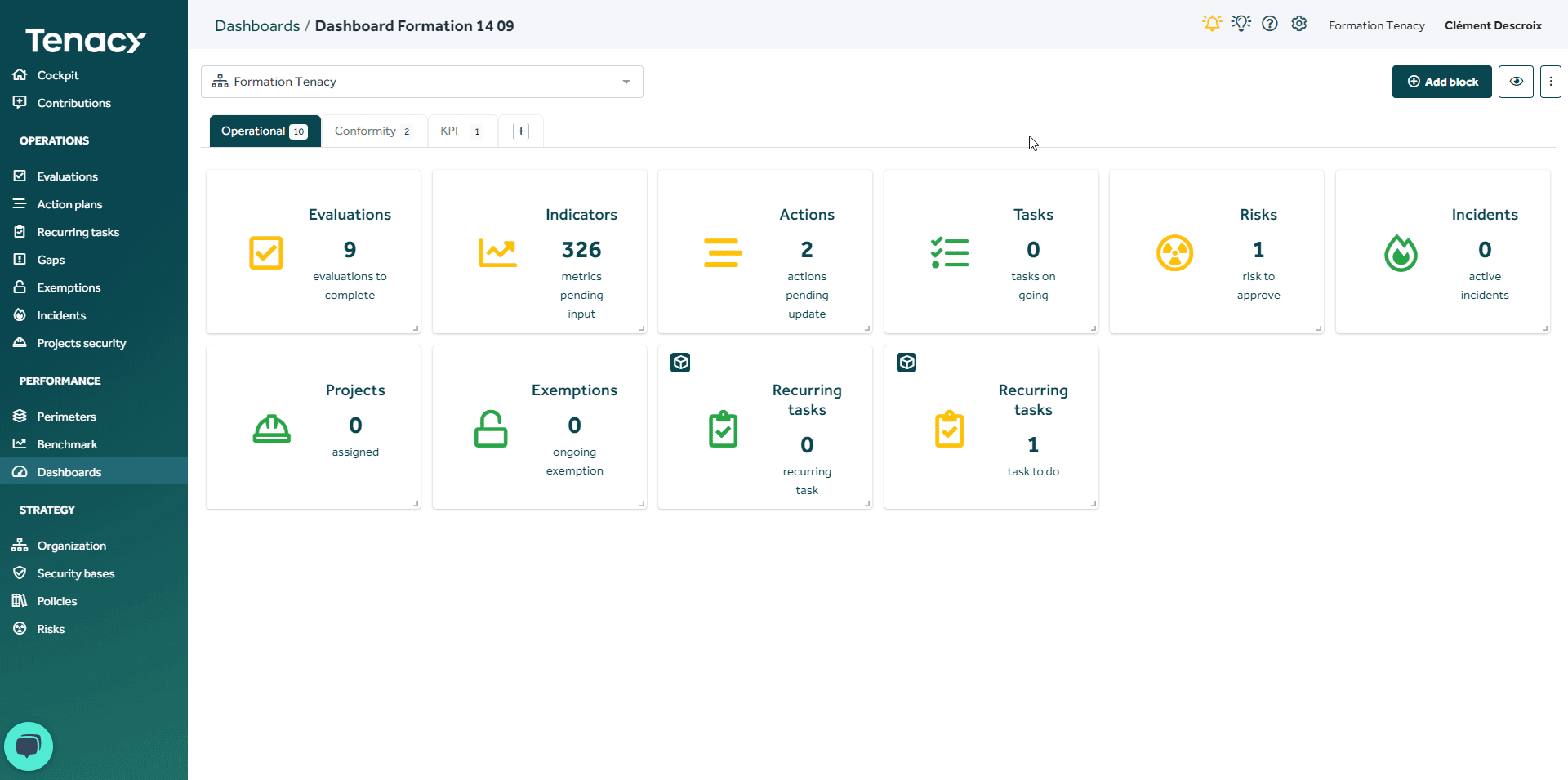You are looking to manage your non compliance in Tenacy and you do not know how to proceed? We will guide you.
Summary
1.2 Link gaps to policy controls
1.3 Creating groups of gaps (Optional)
2.1 Creation remediation actions from gaps
2.2 Creating dashboards (Optional)
1. Creating gaps register
In Gaps tab, click on Add register
Fill in the register information:
Deadline : Gaps resolution date.
Owner : The lead of the audit, of the pentest and/ or the person in charge of the project gaps
Actions register: Select an action register.
1.1 Creating gaps
From this register you will be able to create your gaps by defining the perimeter, criticality, ... of each of them.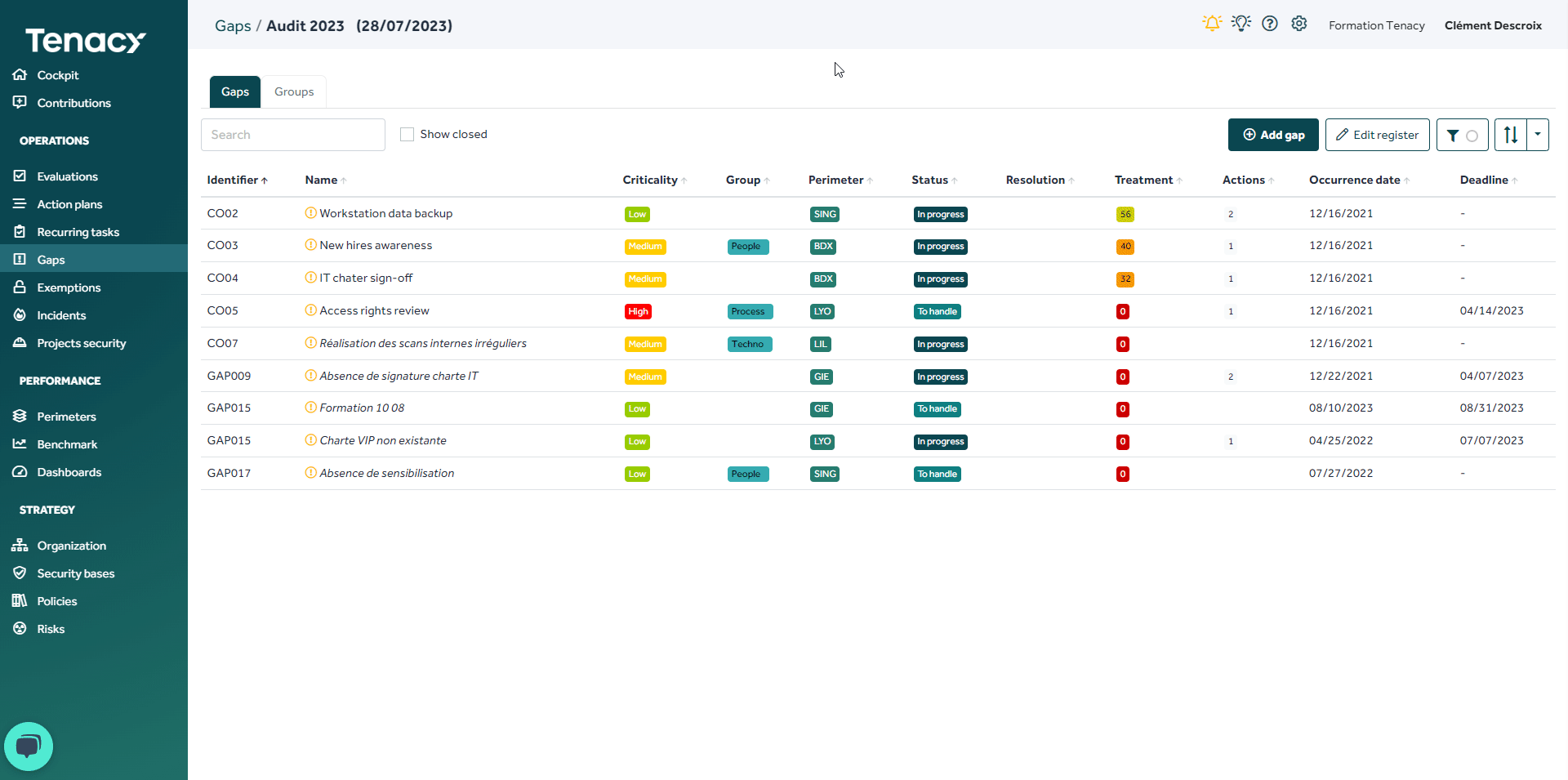
1.2 Link gaps to policy controls
You can link your gaps to your policy controls by clicking a gap and going to the Measures tab.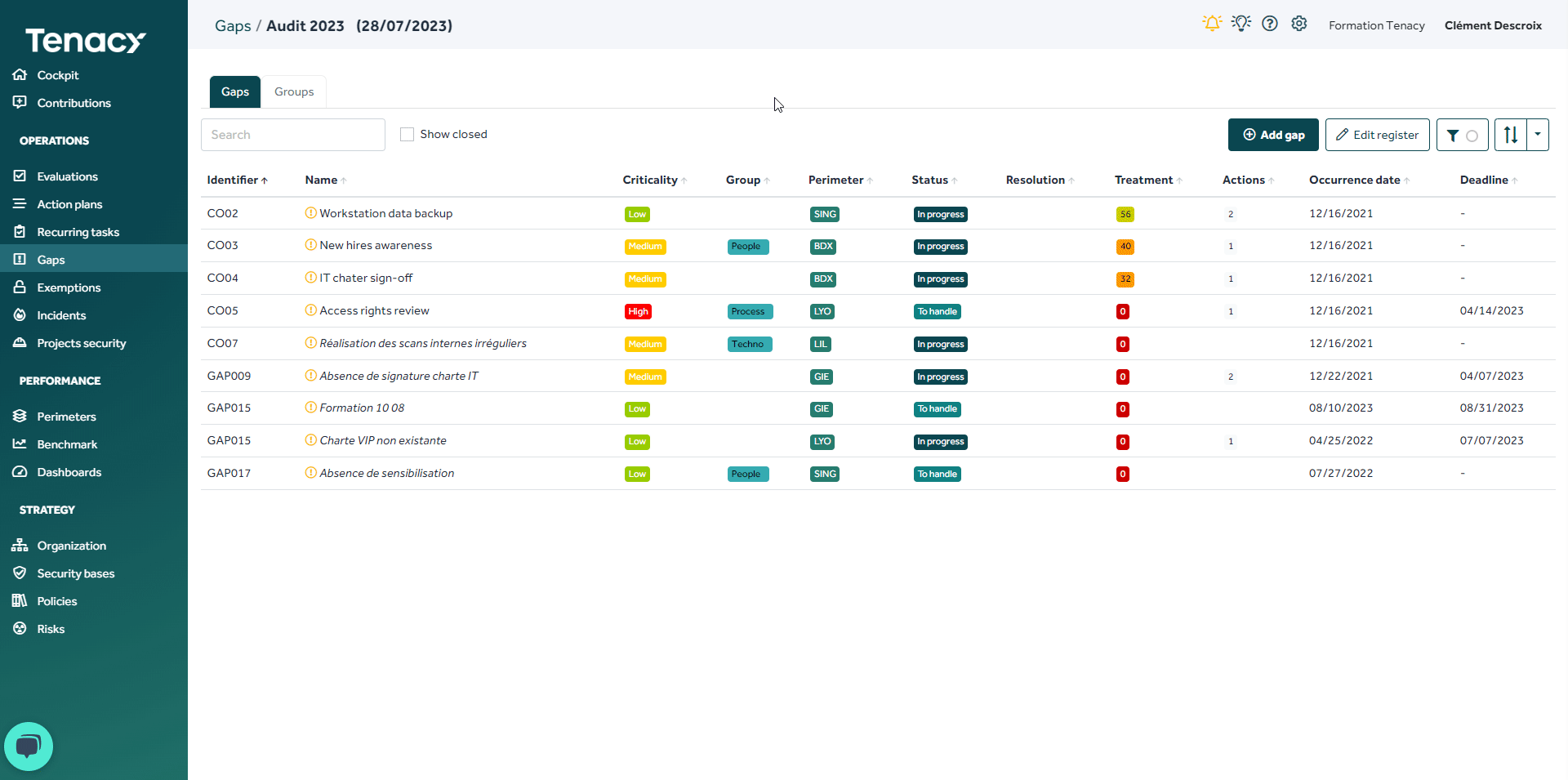
1.3 Creating groups of gaps (Optional)
Upstream of the creation of your gaps you can create groups of gaps to have a more granular reporting.
2. Creating action register
From Action plans > Add register you will be able to create an action register dedicated to your remediation actions to respond to your gaps.
2.1 Creation remediation actions from gaps
Once your register is created you will be able to return to your gaps to add the actions to process this gap.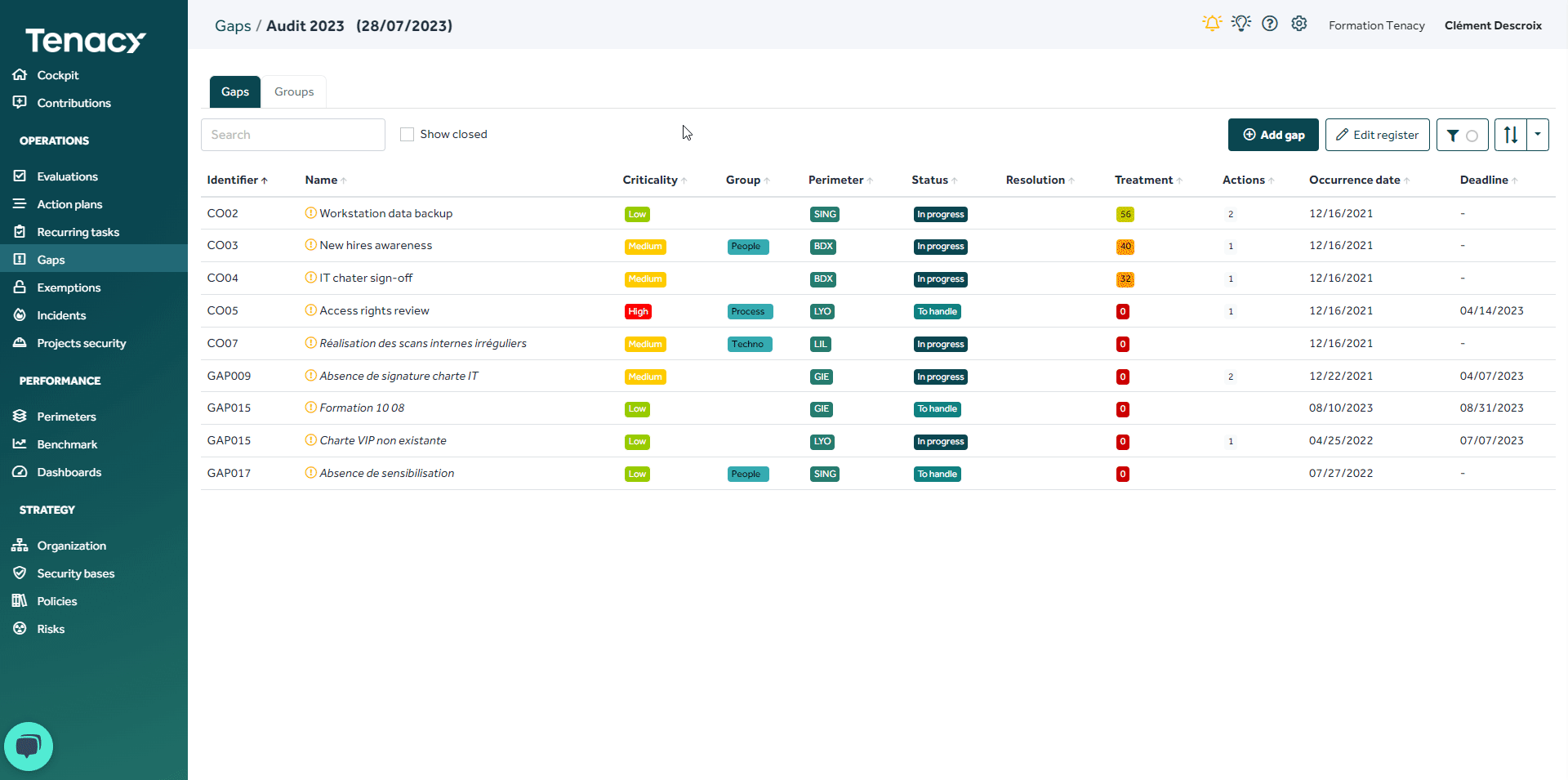
2.2 Creating dashboards (Optional)
To create a new dashboard :
Dashboards > dashboards tab > Add dashboard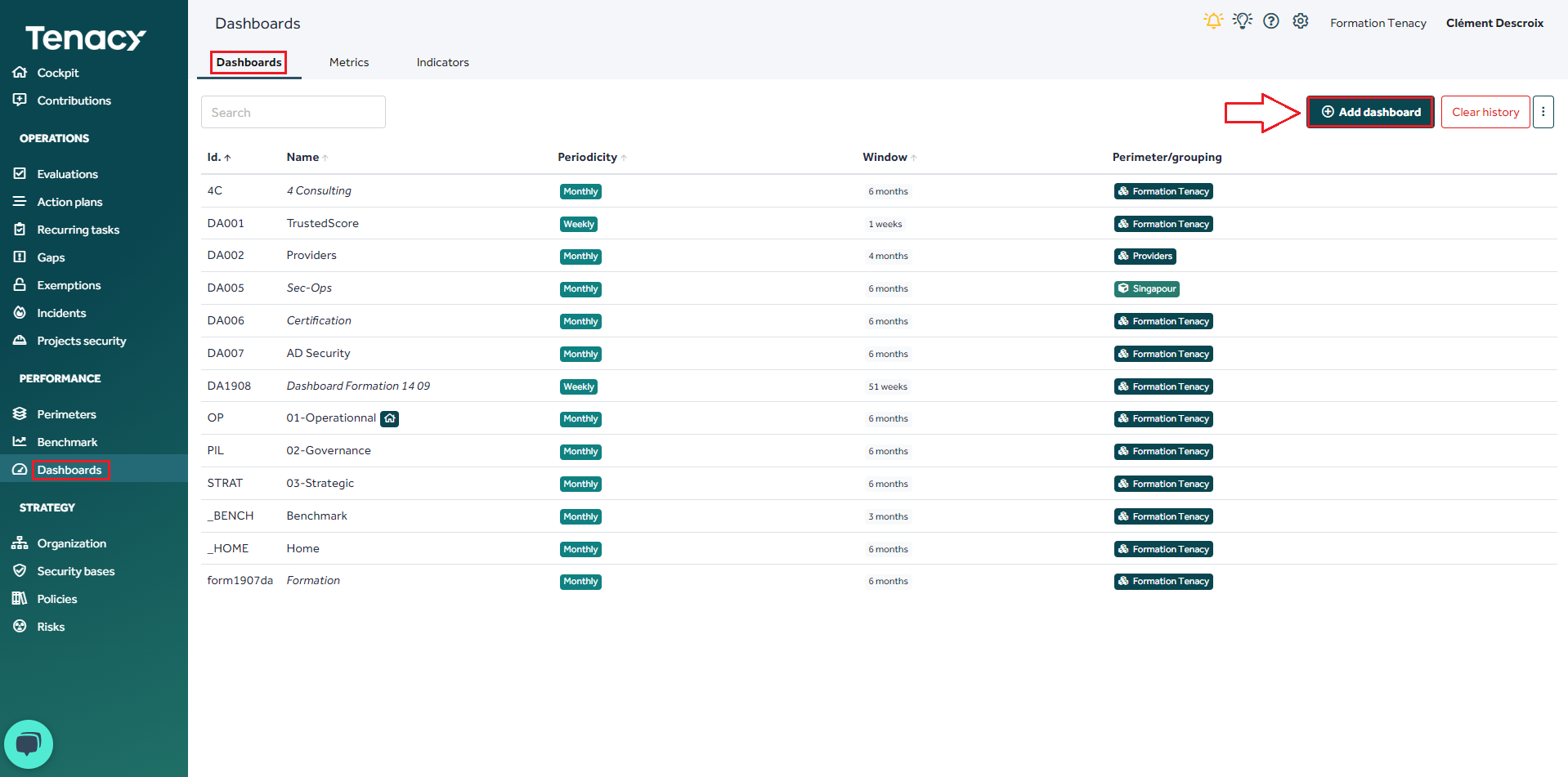
Informations related to dashboards:
Public Visibility :All pilots of the same level or below in your organization will be able to see the dashboard.
Private Visibility : only the creator can see it.
Time window : History visible in your charts. (Ex: I create/ consult my dashboard in June I will see the 6 months before the month of June)
2.2.1 Add section
Sections help organize your dashboard.
2.2.2 Block creation
Example of block on gaps: