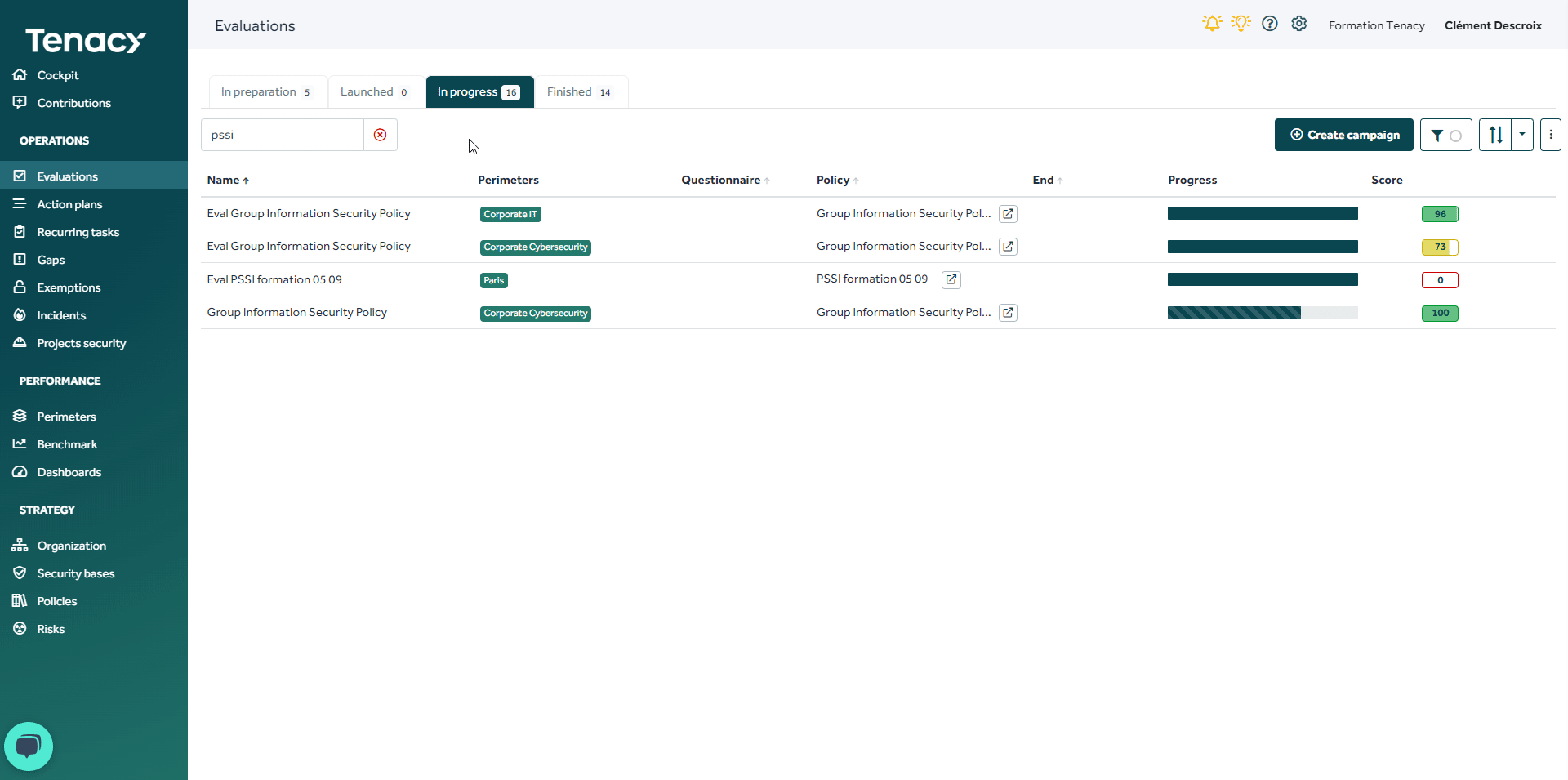📝 As a campaign administrator, if you do not agree with the evaluation of a measure, you can indicate a counter-evaluation on the same scale, since the campaign results are displayed.
⚠️The counter-evaluation is only available once the initial evaluation has been submitted ⚠️
To access it, go to your Evaluations > select the desired evaluation > Evaluation results > Control > Perimeter (if more than 1 perimeter) > Select the level for the Counter evaluation > Add or not a counter comment
🔎 The Counter Evaluation value is used for the compliance score when specified, and is not visible for the initial evaluator.