To do this we will explain you how to recompute the history of an indicator.
If one of your indicators does not update when you have just added values to your metrics related to it, you can do the following:
Dashboards > Indicators > Desired Indicator > Recompute indicator History (Available when flying over at the right end of the line)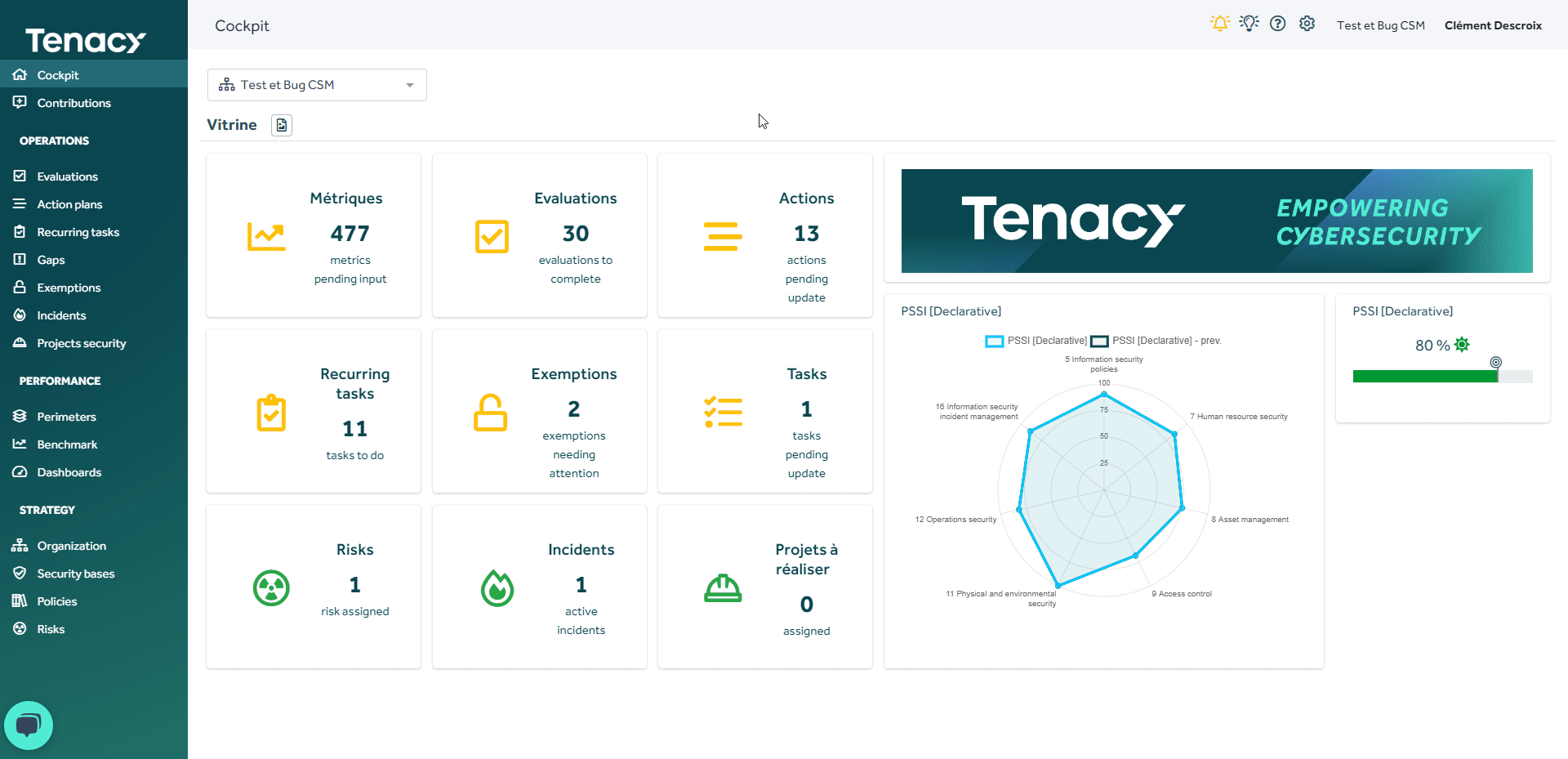
A few seconds after clicking on "Yes" the following pop up appears: 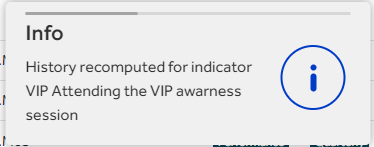
⚠️ If the problem is still not resolved then you can check that the selected perimeter and/or indicator is the correct one, check the history of the indicator and the metrics used in the formula of your indicator.
