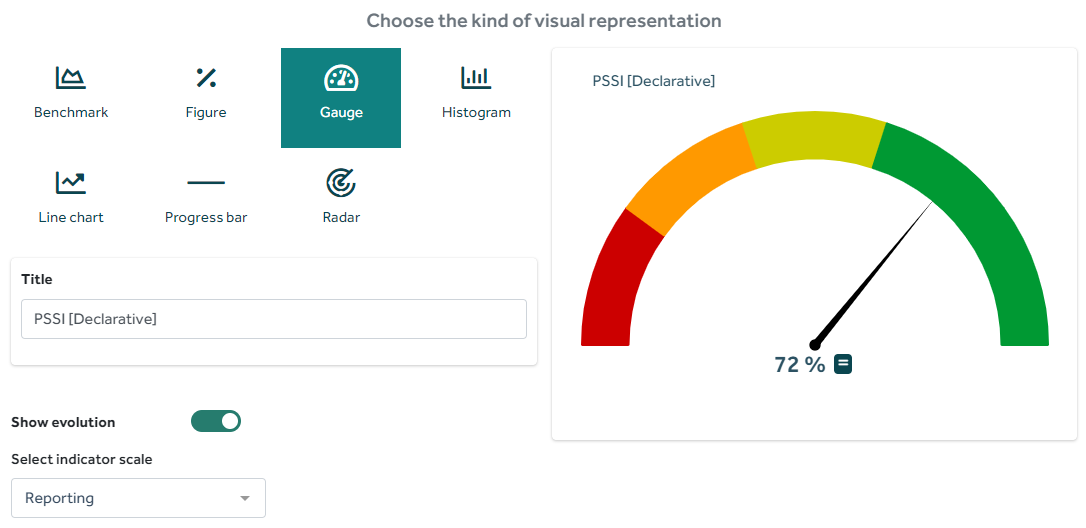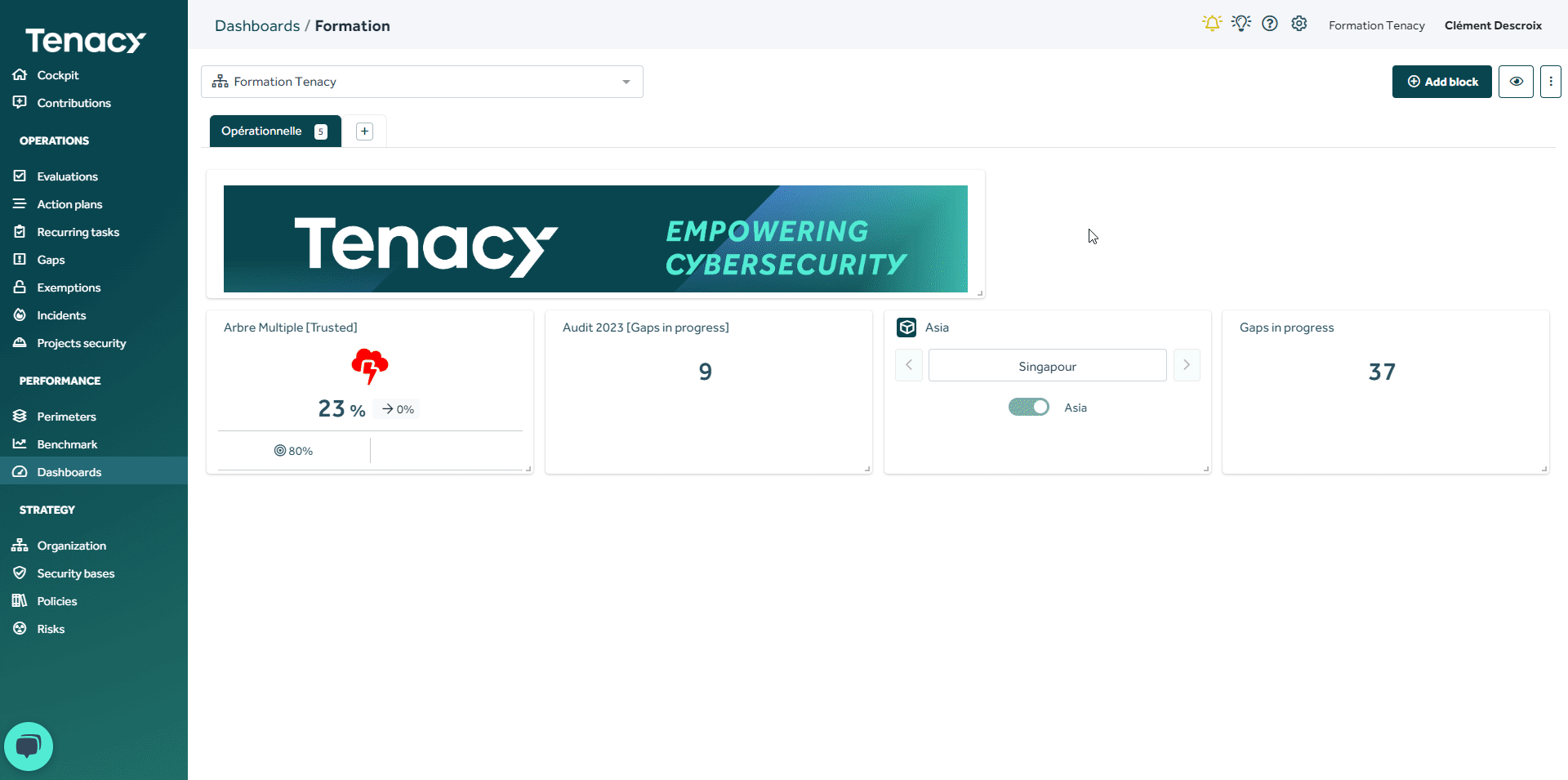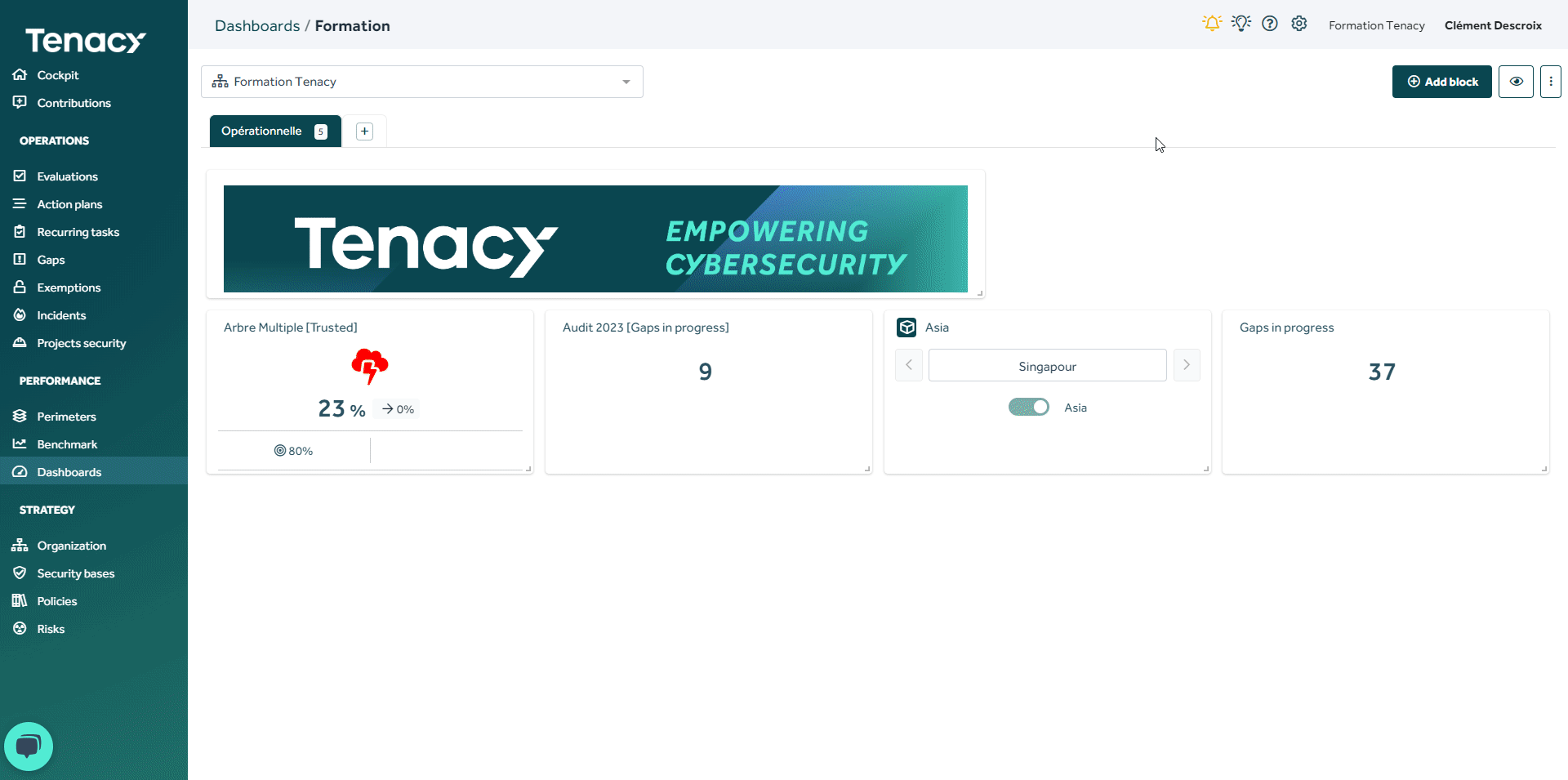We will see how you can follow your policy globally and/ or by chapter of controls.
In Tenacy you can track the scores of your policies in your policies tab but you can also raise these scores in dashboards.
1. Monitor the score of a global policy
You will be able to follow the scores of a policy in blocks with different visual representations.
Dashboards >  > Add block > Policies > One policy > Name of your policy > Full policy > Select score (Declarative, Coverage or Measured) > Choose the kind of visual representation :
> Add block > Policies > One policy > Name of your policy > Full policy > Select score (Declarative, Coverage or Measured) > Choose the kind of visual representation :
- Histogram / Line chart : You will be able to follow the evolution of the score of your policy fluctuate according to the time
- Radar : You can follow the evolution of your policy with a view of the scores of each of your chapters of controls on the same block thanks to a radar format
🔎 You can see the evolution of the declarative score between 2 evaluations on a same policy on the radar by checking "show previous value"
2. Monitor the score of the chapters of controls of my policy
You can track the score of each of your chapters within a policy independently.
Dashboards >  > Add block > Policies > One policy > Name of your policy > Choose control group > Select score (Declarative, Coverage, Measured) > Choose the kind of visual representation
> Add block > Policies > One policy > Name of your policy > Choose control group > Select score (Declarative, Coverage, Measured) > Choose the kind of visual representation
- Progress bar : depending on the scale chosen you will have a weather indicator linked to the note of your chapter of controls as well as the possibility to see the target and the previous value
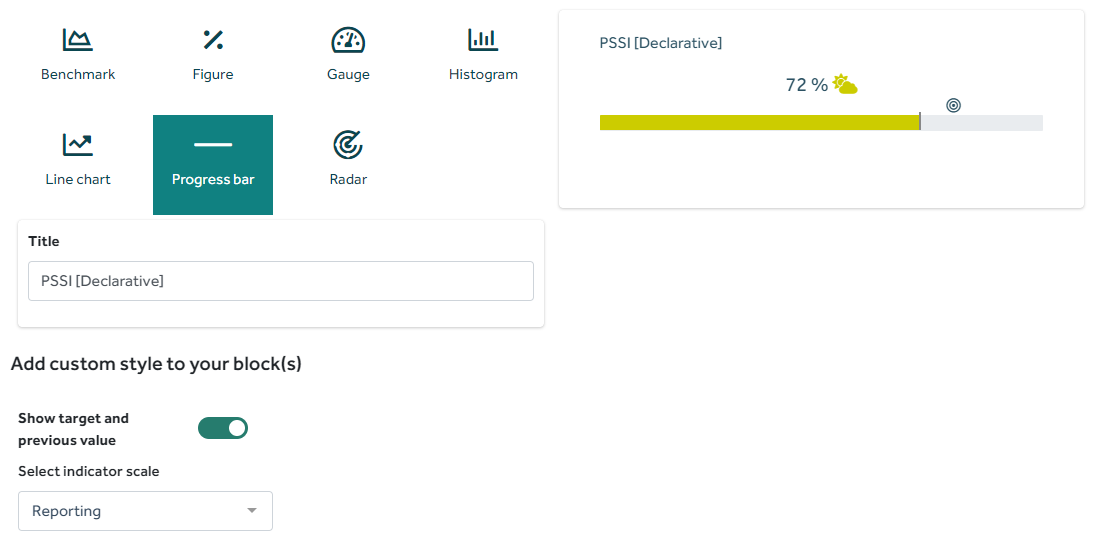
- Figure : depending on the scale chosen you will have a weather indicator linked to the note of your chapter of controls as well as the possibility to see the target (by checking Show details line) and the previous value (by checking Show evolution)
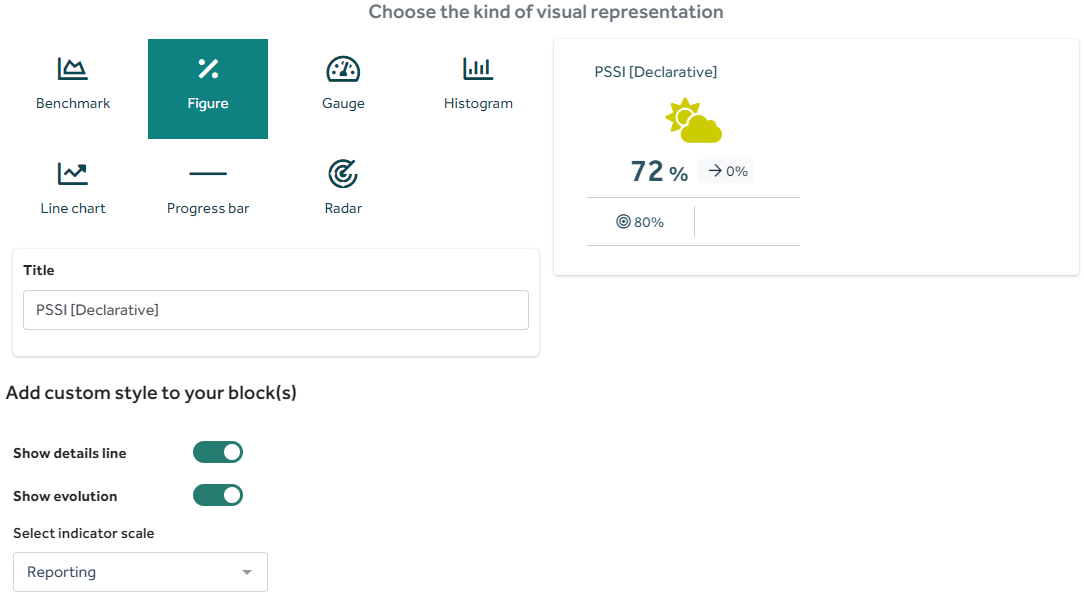
- Histogram / Line chart : You will be able to follow the evolution of the score of your chapter of controls according to the time
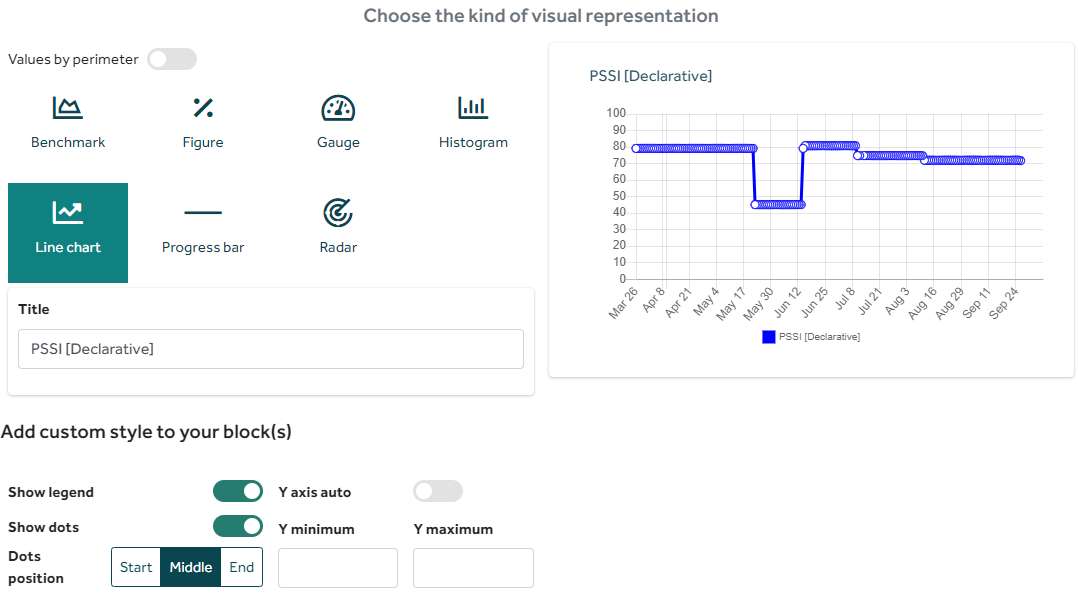
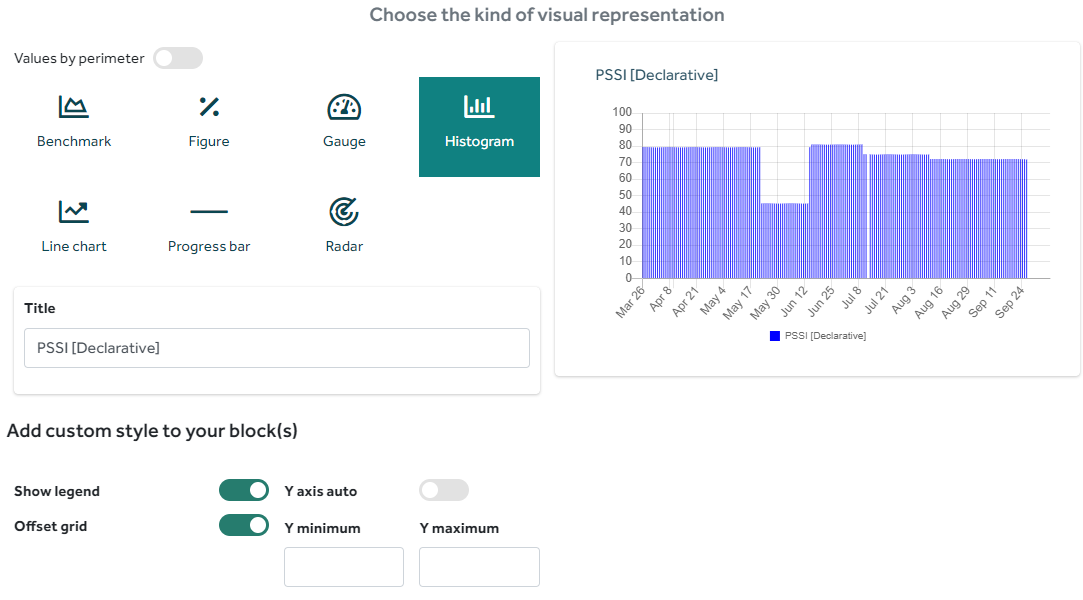
- Gauge : Same idea as for the progress bar and the figure but in a gauge format