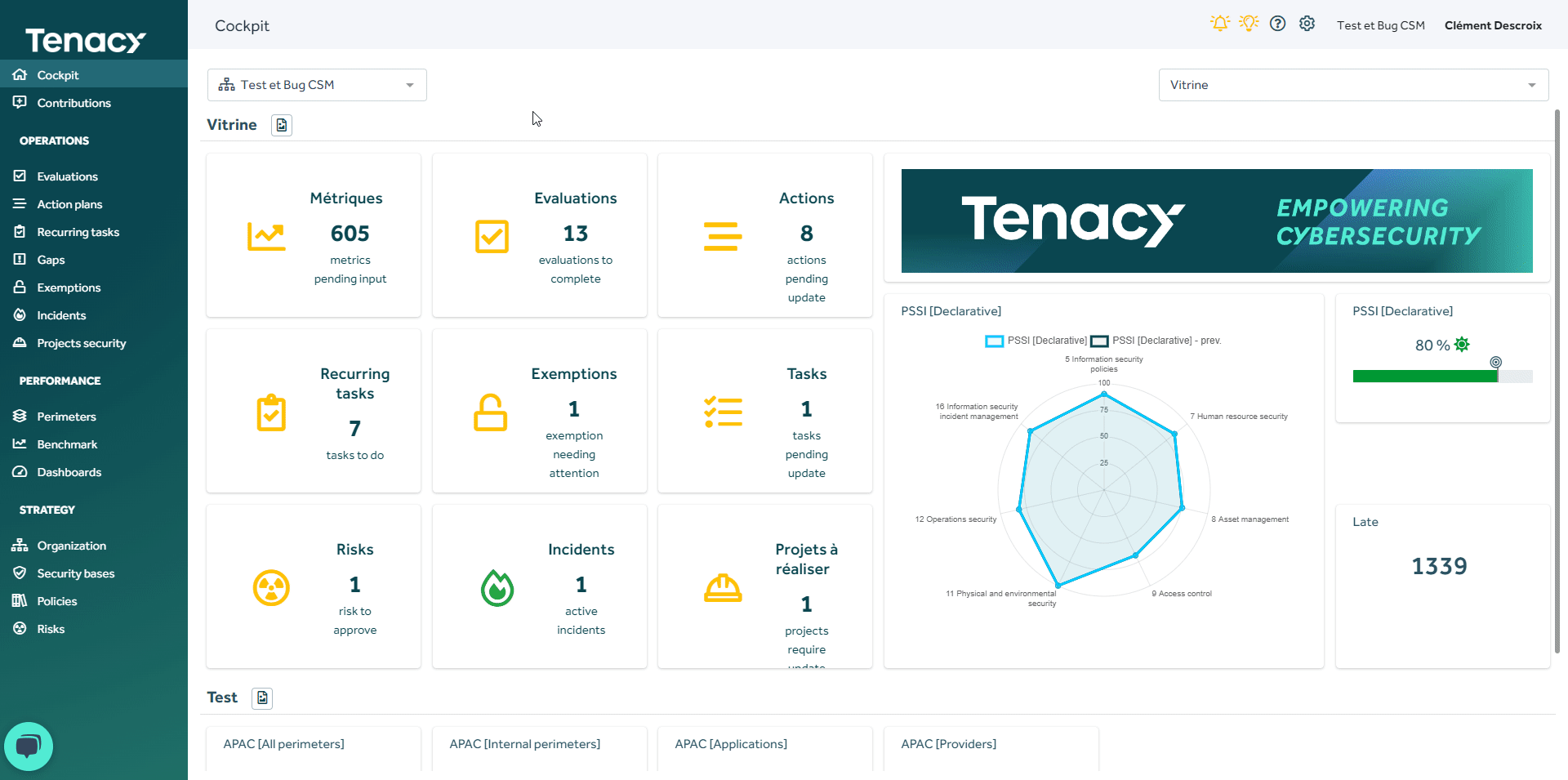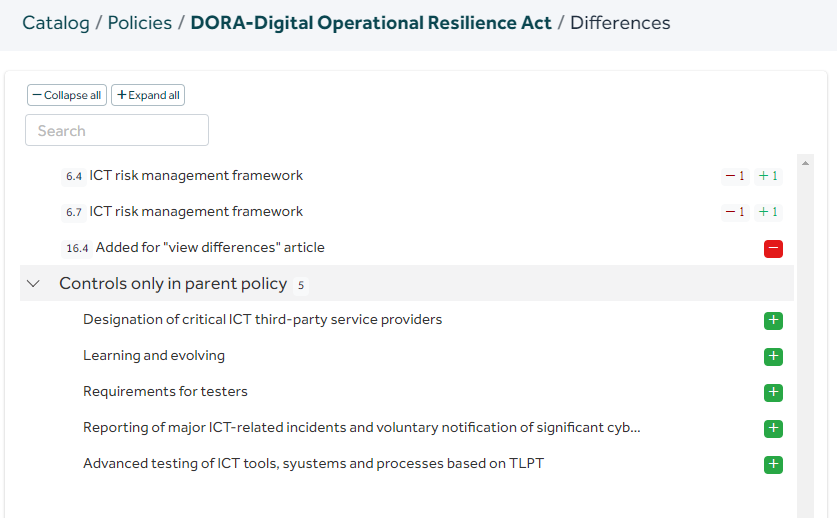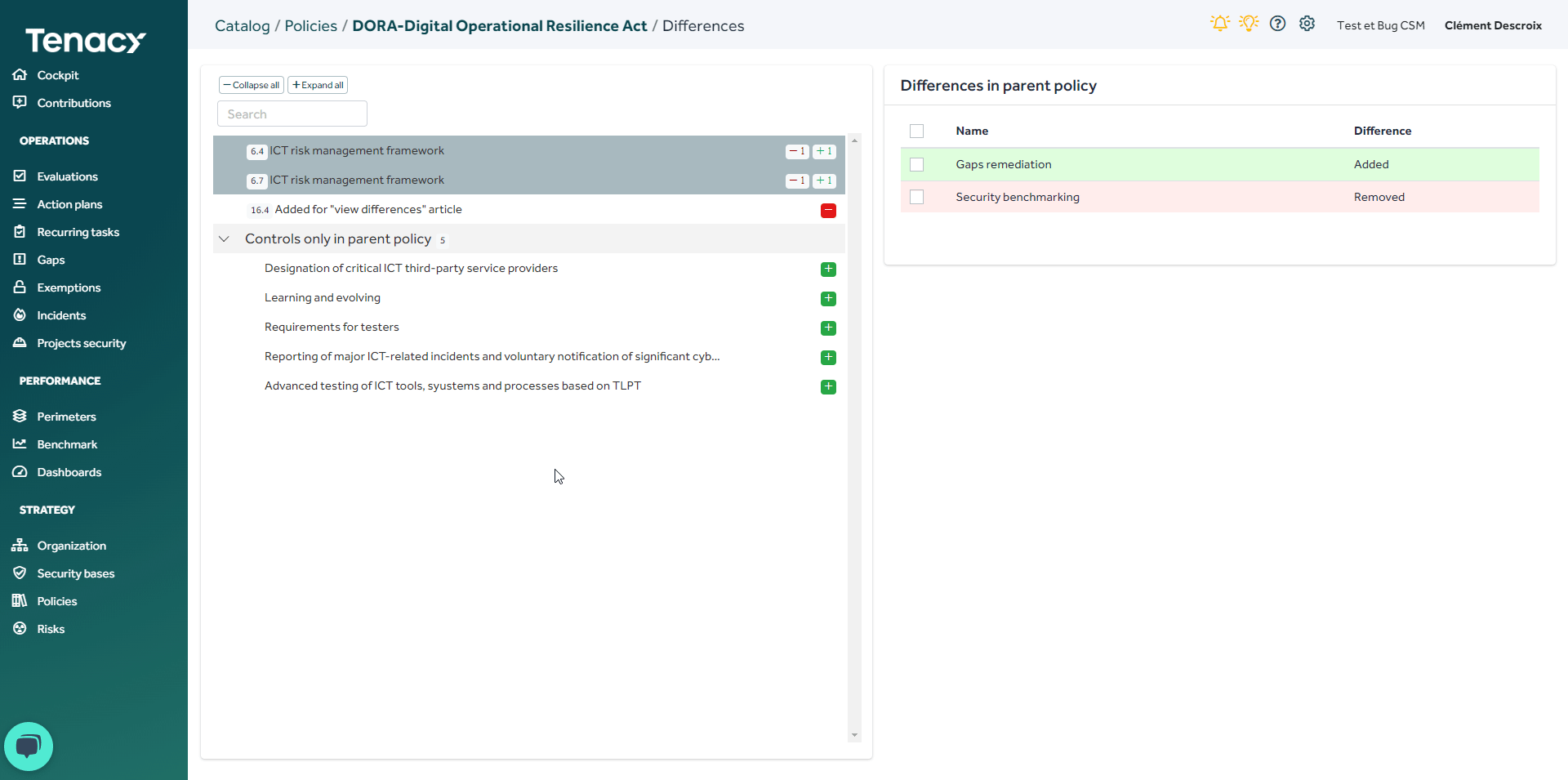If you derived a policy from a parent version, for example from the public catalog, changes may have been made to the public policy and you would like to benefit from.
Consult its policy and see the differences
You will be able to consult the differences between your derivative policy and public policy in the public catalogue by going to your derivative policy.
Display your private policy > Click on ![]() > View differences
> View differences
In this "differences" display the parent policy serves as a reference.
Thus the elements that exist in the parent and that is not in your version are therefore considered to have been added ![]() and all the elements that exist in your version but not in the parent policy are considered to have been deleted.
and all the elements that exist in your version but not in the parent policy are considered to have been deleted.![]()
- When to a degree there are changes in content or coverage rates of different controls you will see a pencil followed by the number of changes:

- When in a control, measures are added or deleted you'll see their number as follows :

Then, you can compare text content if there are any, select the changes you want to apply to get closer to the parent policy, and then click Resolve Differences.